Paradigm Architectural Control Processor Stuck on Paradigm Logo
Symptoms/Issue
The Paradigm Architectural Control Processor (P-ACP) is displaying just the "Paradigm" logo on the screen.
Explanation of Issue
This may be resolved by power cycling the processor and reseating the compact flash (CF) card, however usually this is a sign of a hardware failure and a repair must be set up through an ETC Authorized Dealer.
Solution
- Power down your ERn or DRd rack that is housing the Processor.
- Once the rack is fully powered down, remove the Processor at the bottom of the rack.
- You should be able to pull the Processor straight out towards you, like a drawer.
- Check the back of the Processor, there is a small black card, which is the CF Card.
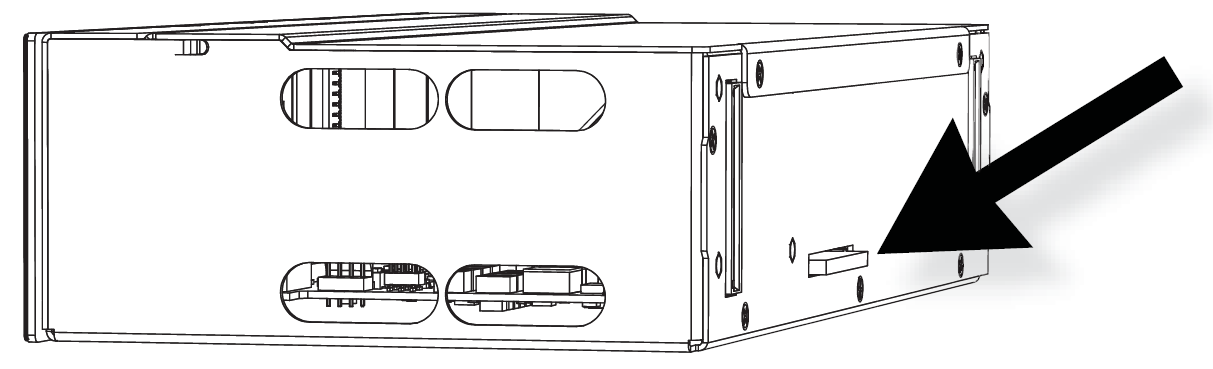
- Pull the CF card, check the pins for damage and blow into the contacts to move away any dust.
- Reseat the CF Card into the Processor and re-insert the Process into the rack.
- Power the rack back on.
- If the P-ACP still does not boot past the "Paradigm" logo, please contact ETC Technical Services.
- Make sure to have the Serial Number of the Processor, which can also be found on the back of the unit.
