P-TSI date and time reset on boot (replacing BIOS battery)
- Last updated
- Jan 31, 2024
- Save as PDF
Issue
When my Conductor, Paradigm Central Control Server (P-CCS), or Paradigm Touchscreen Interface (P-TSI) is rebooted or de-energized for any reason, upon boot the date and time has reset to January 1 to another year in the past. The date and time can be manually corrected, but it loses time again on another reboot.
Explanation of Issue & Solution
This occurs because the BIOS (CMOS) battery on the unit's motherboard is fully drained. The BIOS battery powers the persistent memory for BIOS and the date/time settings for the unit. That battery is naturally drained over time, and when the battery is fully drained (or is disconnected from the motherboard), this resets the date and time settings to their defaults, resulting in the inaccurate date/time observed on boot.
The solution is to replace the BIOS battery, and then correct the time after the unit boots up. BIOS batteries are considered consumable items, and thus are not covered under ETC's warranty. Typically the batteries will last for many years before being drained. Units disconnected from power, such as those in a dealer's loaner inventory, will drain more quickly.
A dead battery does not result in losing any Conductor or Paradigm configuration data. That information is stored on a non-volatile Hard Disk Drive (HDD) or Solid State Drive (SSD).
Since the Conductor typically serves time to the entire lighting system, this can also cause the whole system to shift to the incorrect date/time. ETC recommends replacing a drained BIOS battery in Conductor as soon as possible.
Thus far ETC has used three different motherboards in the common hardware platform used in Conductor, P-CCS and P-TSI. Changing the battery is different in each variant, which are called revision A, B, and C. You can tell which revision motherboard is used in your product by comparing the rear of the unit to the image below.
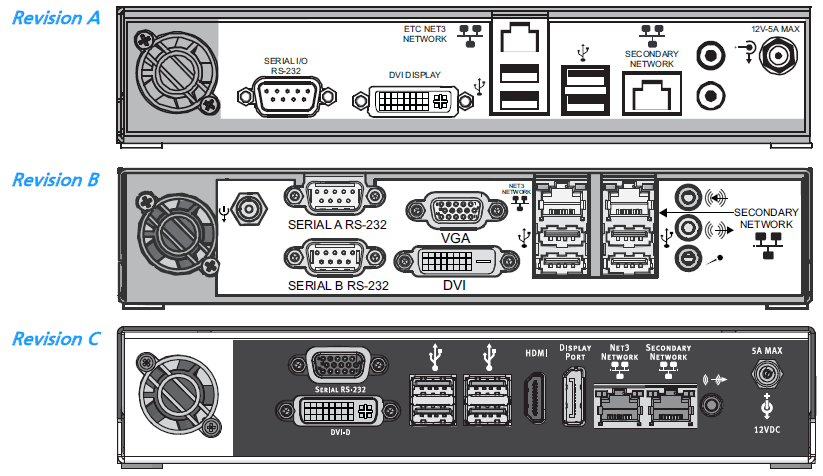
Replacement Battery
All three revisions use a variation of CR2032 coin cell battery, which are commonly sourced online or from local retailers (it's also used in watches and other electronics). Revision A and C use two types of CR2032W, in which the battery is shrink wrapped to a wire harness and connector. Unfortunately the CR2032W is not a standardized part, and batteries with that description may have a subtly different connector and/or reversed polarity.
ETC's part number for the CR2032W is BT161, and is considered "normal" polarity when compared to what's widely used.
See individual sections below for product details.
Revision A
This uses a CR2032W harness that is considered reverse polarity when compared to what's widely used. ETC part number BT161 is not compatible with rev A, however, a reverse polarity CR2032W battery is available online. The battery is located on the left side of the motherboard (with the front facing you), and is held down with double-sided tape.
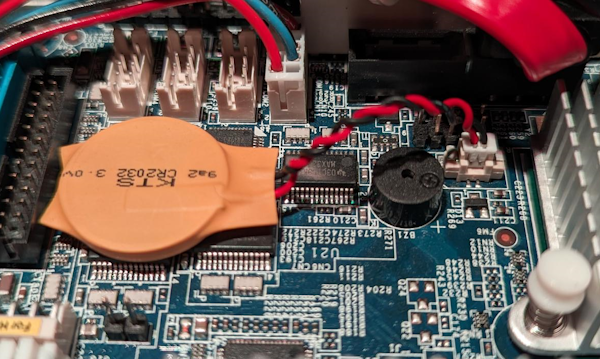
Revision B
This uses a standard CR2032 coin cell without any kind of harness. It is very commonly available at local retailers or online. It is easily removed from a slot on the left side of the motherboard (with the front facing toward you).
 |
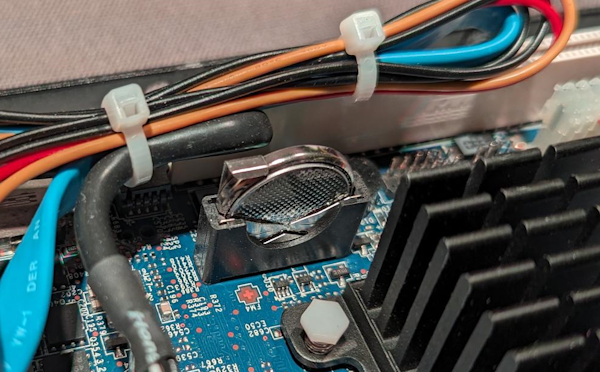 |
Revision C
This uses the "normal" CR2032W and thus ETC part number BT161 is compatible. The battery is located near the rear of the motherboard (with the front facing toward you), and is held down with double-sided tape. In Conductor the HDD SATA cable is plugged into the black connection immediately adjacent to the battery connector. The battery is easier to unplug if the SATA cable is unplugged first. Just don't forget to plug the SATA cable back in!
 |
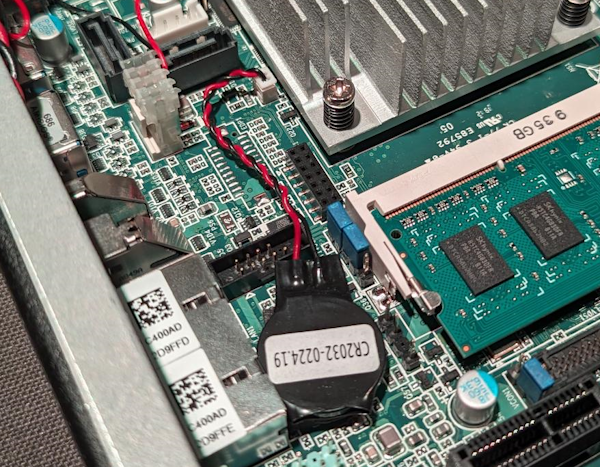 |
