Why Is My SmartLink Station Not Triggering Presets In My CEM+ ?
Issue
A CEM+ with a SmartLink power board is powering a SmartLink button station. When I press any button on the station, however, no LED indicator light appears on the button and no preset is activated in my Sensor + rack.
Description
This communication issue may be the result of one or more problems detailed below.
SmartLink Power Board
If the SmartLink power board in the Sensor + rack is not functioning properly, station communication will not work.
When unplugging and plugging in a station you should see flashing green indicator lights or a color chase on the buttons depending on the age of the SmartLink station.
Please carefully check the voltage between the pins listed below:
- Pin 1 and ground = between 18 to 21 volts
- Pin 2 and ground = between -18 to -21 volts
- Pin 1 and Pin 2 = between 36 and 42 volts
Dip switches (located at S1) should be pushed up (ON) to enable station power.
You may also examine the LED indicator lights on the power board for errors. CLICK HERE to access the CEM+ SmartLink Power Board LED Indicator Guide support article.
CEM+ Presets
The CEM+ must already have presets recorded in order for the SmartLink stations to trigger them. Going to Group > Presets > Activate Preset, try to activate a preset # that corresponds to the button station you are troubleshooting. If such a preset does not exist this is your issue.
If a preset is activated from the CEM+ and the station(s):
A) Display an LED indicator light on the button associated to that preset
-Check polarity on the station wiring
B) Do not display any LED indicator light on the button associated to that preset
- Check the dip switch settings on the back of the station.
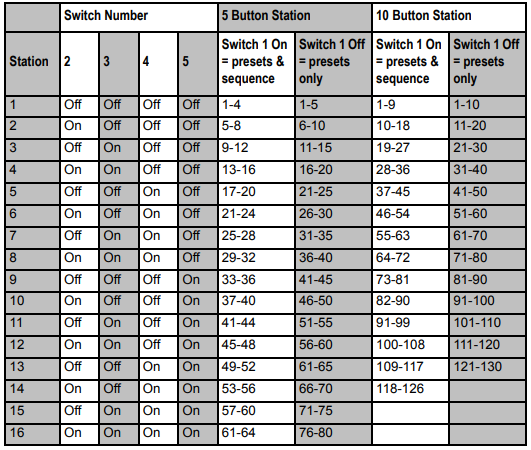
- You may have bad station hardware or bad station wiring. Contact ETC Technical Support for further assistance.
