Patch Nodes Appear in Augment3d Hierarchy
Symptoms
When doing certain actions, or when opening a show file created in early beta, patch nodes can appear in the Hierarchy and interfere with normal Augment3d operation.
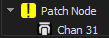
If you open or merge an .esf3d file but do not include the Augment3d model, channels that were nested to model items will instead be nested to Patch Nodes as the model object to which they were nested is no longer included in the current Augment3d model. This is normal to preserve the hierarchical reference for those channels.
Explanation of Issue
Patch Nodes are an internal component that should not be exposed during normal operation. There are several possible reasons for these appearing in a show file and when they do, it is important that the fix is applied before continuing to program to avoid complications and altered show data later on.
The primary cause of Patch Nodes being displayed is the use of a show file that was created in early beta software being reopened in current software versions. Because the show file structure changed from early beta, these Patch Nodes are exposed to allow for the correction of data.
Another cause of Patch Nodes is a software defect present in Eos version 3.0.0 with Augment3d version 1.0.0 where, during the course of re-parenting a nested channel from one top-level channel to another, any channel that was nested to a group is instead re-parented to a Patch Node instead.
Another cause of Patch Nodes is a software defect present in Eos version 3.0.0 with Augment3d version 1.0.0 where in Patch, using Move_To on a channel that is currently nested to move it to a different channel number will cause some or all of the other channels nested within other parents to become re-parented to a Patch Node instead. This is Undo-able within Eos.
Another cause of Patch Nodes is a software defect present in Eos version 3.0.x when merging channels into a showfile with Augment3d hierarchy from another showfile with Augment3d Hierarchy. This may affect channels that were not part of the partial merge. The Fix is the same as the other causes.
Another cause of Patch Nodes appearing is when a Scenic Element Movable (SEM) is used in a show file saved in Eos 3.2.x and that file is then opened in 3.1.x or earlier software version. This is due to a change in how SEMs behave in 3.2.x and later software.
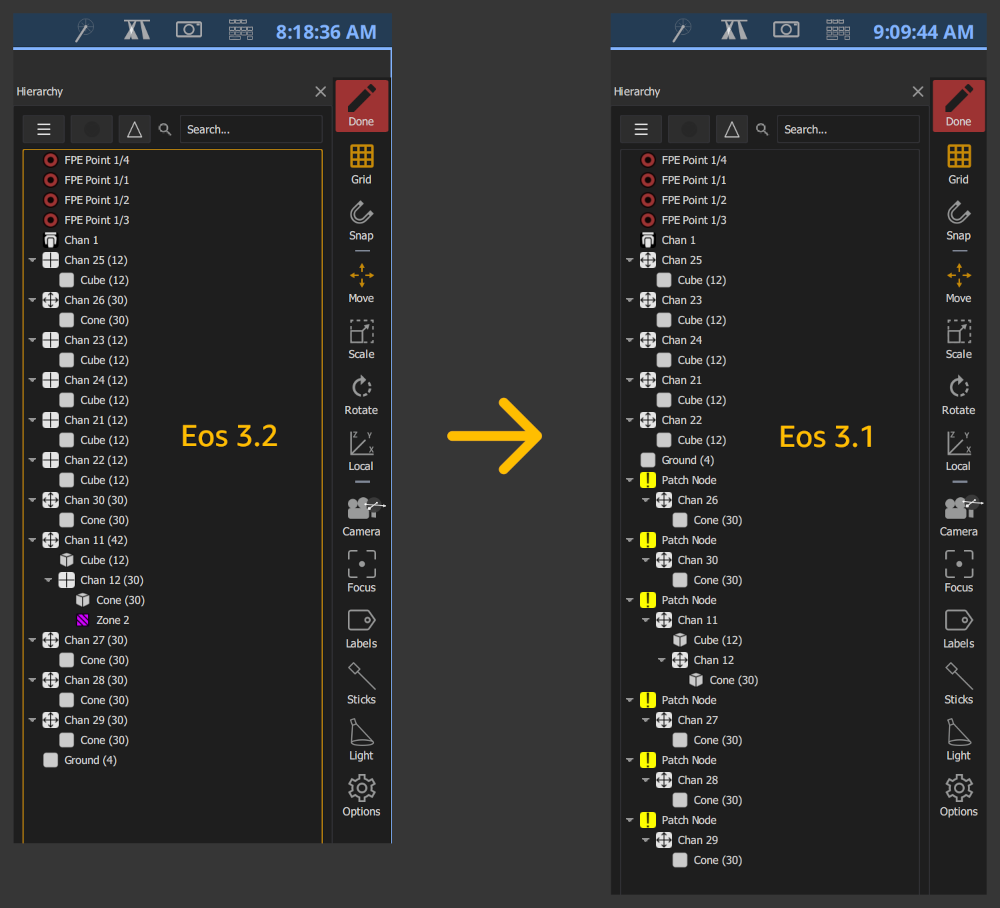
Fix
- Enter Augment3d Edit Mode
- Re-parent the channels to the correct parent/group
- Delete the empty Patch Node
- Exit Edit Mode and Apply Changes
- Save Show File as .esf3d
