Vectorworks Import - Where is the Fixture Mapping Stored?
Symptoms
When using the File>Import>Augment3d (From Vectorworks) option, previously mapped fixture types show up as already linked devices.
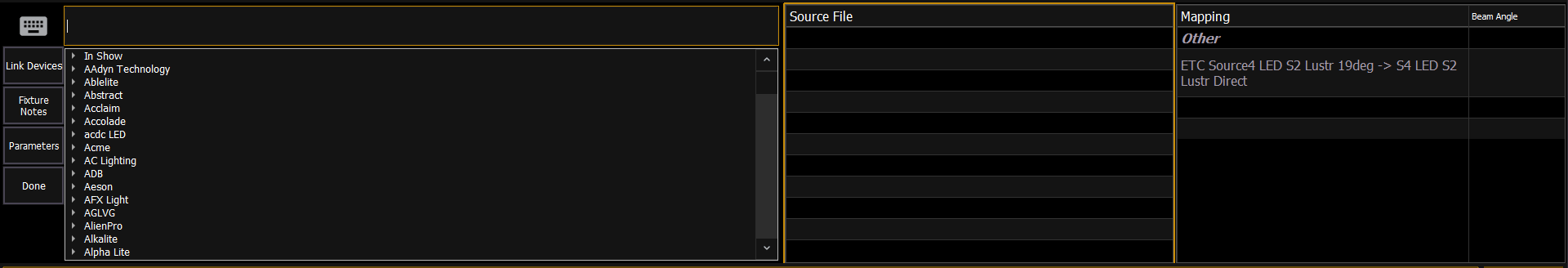
Explanation
Eos stores the previous device links to both the Console/ETCnomad and in the show file when shared across multi-console systems. This is done to prevent the need to remap frequently used pairings such as when the inventory of a venue is well known. This mapping is case-sensitive
Solution
To remove a single mapping:
- To remove a single mapping, select the mapping then choose {Unlink Devices}:
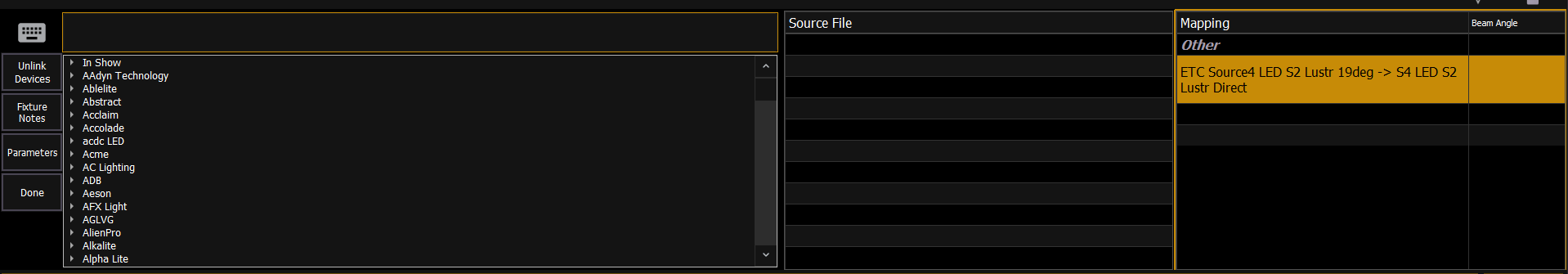
- Re-map your devices as desired.
To remove all mappings:
- To remove all of the previously stored mappings click {Reset}
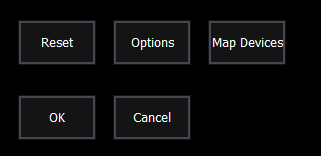
- Re-map your devices as desired.
