Vectorworks: Incompatible Plug-ins Report
Symptoms
When trying to install the Augment3d Vectorworks Plug-in, Vectorworks displays an Incompatible Plug-ins Report dialog:
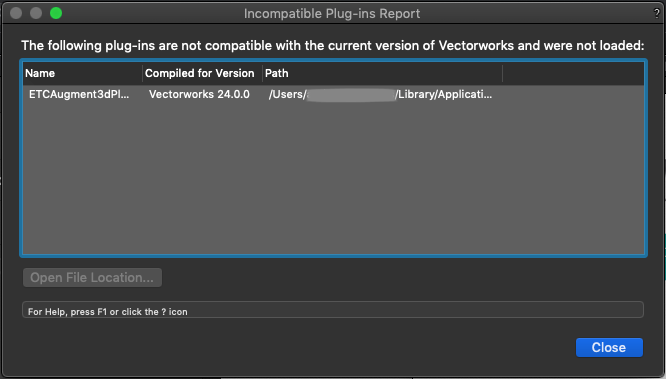
Explanation of Issue
The incorrect version of plug-in is attempting to be installed. In the dialog box, the Vectorworks internal version that the plug-in is compatible with is displayed as "Compiled for Version"
| Compiled for Version | Vectorworks Version |
|---|---|
| 24.0.0 | Vectorworks 2019 |
| 25.0.0 | Vectorworks 2020 |
| 26.0.0 | Vectorworks 2021 |
| Unknown |
Unable to Read Version Information See Below |
Solution
- Select the correct version of the plug-in for your version of Vectorworks and reinstall following the included installation guide.
If the Compiled for Version reports as Unknown and the plug-in version attempting to be installed is 1.1.0, there was a known issue that could sometimes prevent installation. To correct this, install version 1.1.1 or higher.
