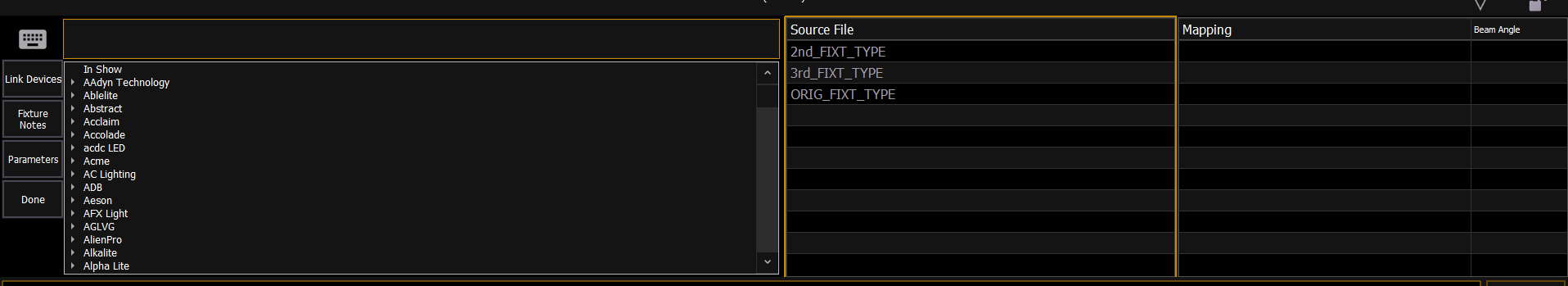Vectorworks: Not All of the Symbols Used in my Plot Appear in the Eos Source File List
Symptoms
After drafting a plot in Vectorworks using multiple lighting symbols and then using the Augment3d Plug-in to export the data, not all of the fixture types are appearing in the source file list to map to the correct fixture personality.
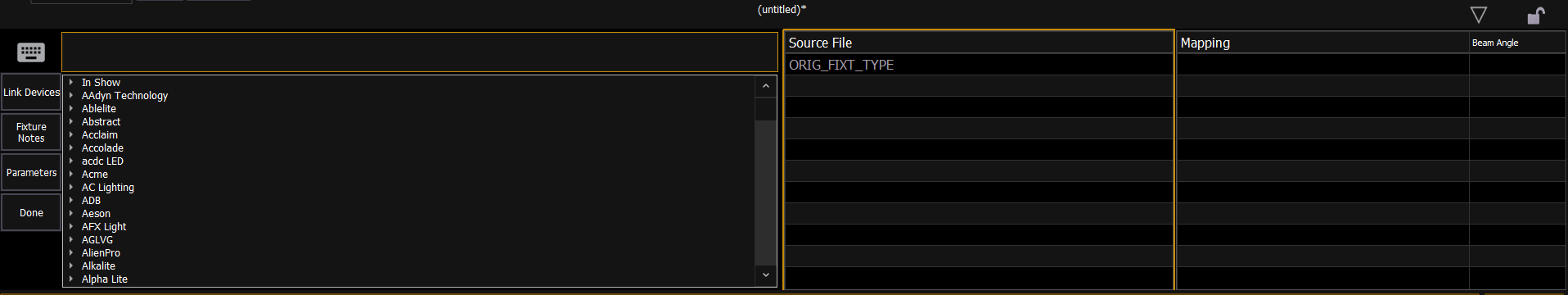
Explanation of Issue
While there is a property called "Instrument Type" in the Object Info box when the fixture is selected, the field that is actually being used by the Augment3d Plug-in comes from the Light Info record attached to the symbol called "Inst Type". The "Instrument Type" is treated by Vectorworks as a descriptive field, while the "Inst Type" is treated as a fixture identifier.
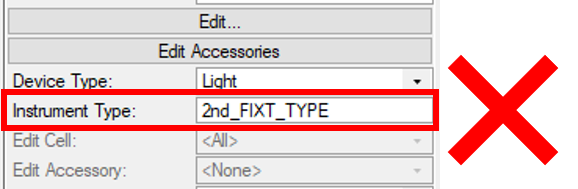
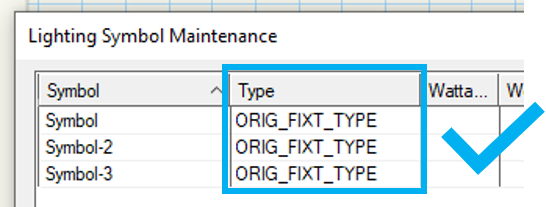
Solution
-
Duplicate the symbol in the Resource Manager so that you have unique symbols for every type of fixture.
-
Using the Lighting Symbol Maintenance Report, edit the symbol to show the correct type.
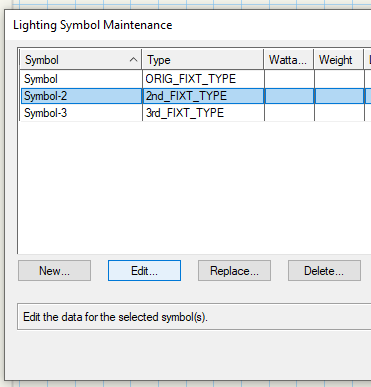
-
If you have already used the symbols in your drawing, you will be asked if you wish to update them when you choose okay:
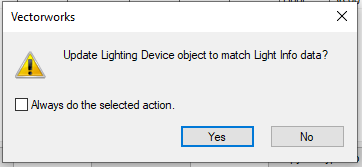
-
If you know you want to update all symbols in use, you can tick the box prior to accepting the dialog:
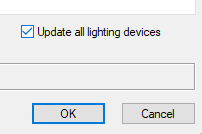
-
You must update the Light Info record in the symbols already drawn for those changes to take effect.
-
Once you have the correct symbols in your Resource Manager, draw or replace your fixtures to use the corrected symbols.
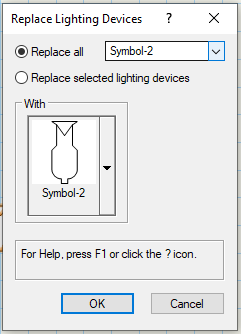
-
Re-export using the Augment3d Plug-in
-
Import to Eos and map as normal: