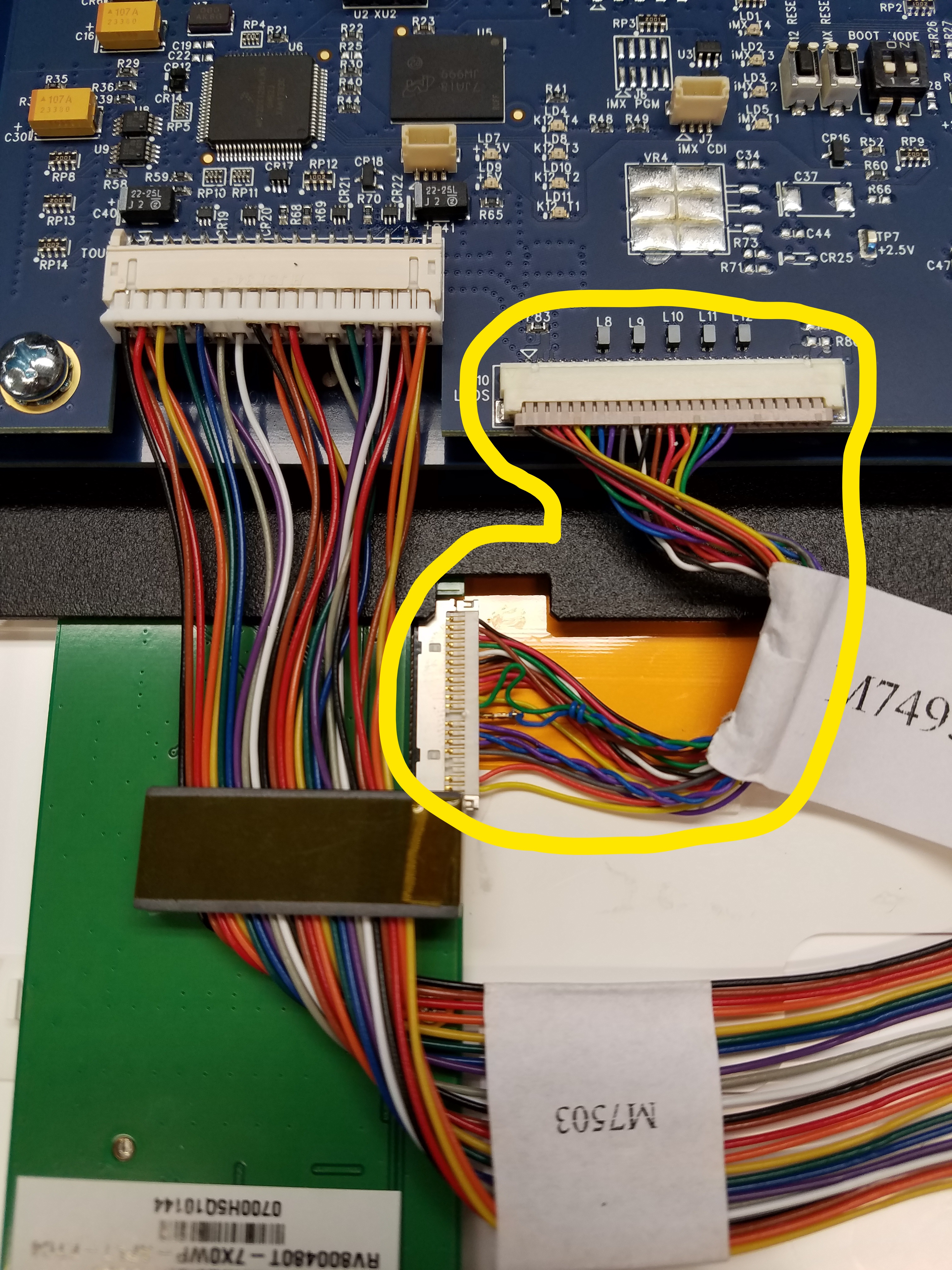Symptoms
LCD Garbled and Flickering
Explanation of Issue
If a ColorSource console is booting (bump button LEDs scroll from right to left) but has an unreadable LCD, the LVDS cable is either partially unplugged or bad
Fix/Solution
- If you are comfortable with attempting the repair yourself, open the console by flipping it over and unscrewing the two bottom plates
- Inspect the cable for wires that are not properly seated in the cable connector
- Reattach the two bottom plates of the console
If there are any damaged wires, reseating the harness has not resolved the issue, or you would prefer to have ETC repair your console, please contact ETC Technical Services