Fix/Solution
- If you are comfortable with attempting the repair yourself, open the console by flipping it over and unscrewing the two bottom plates
- Check both wire harnesses for proper seating. If the wire harnesses are not seated, reseat the connectors
- Reattach the two bottom plates of the console
The picture below shows a partially seated cable that is causing a white screen issue
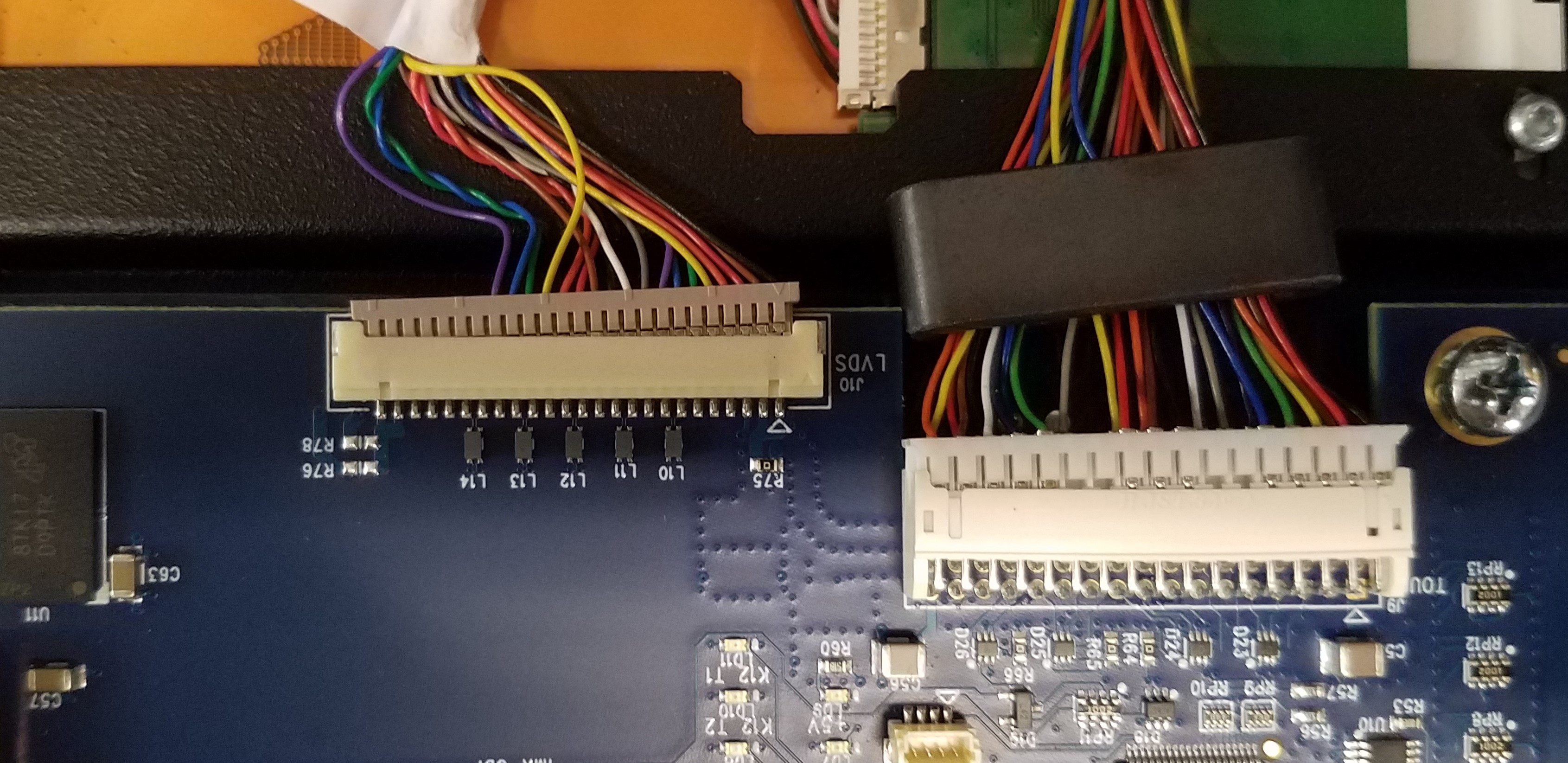
The wire harness on the left is for the LCD. The wire harness on the right is for the touchscreen.
If reseating the wire harnesses does not fix the issue, or you would prefer to have ETC repair your console, please contact ETC Technical Services