Changing Cue Numbering on ColorSource Console
Question
Can I renumber my cues on a ColorSource Console? If so, how will it affect the cue list?
Answer
You can renumber cues on a ColorSource Console by navigating to 'Edit Cue List', selecting a cue, and changing its number:
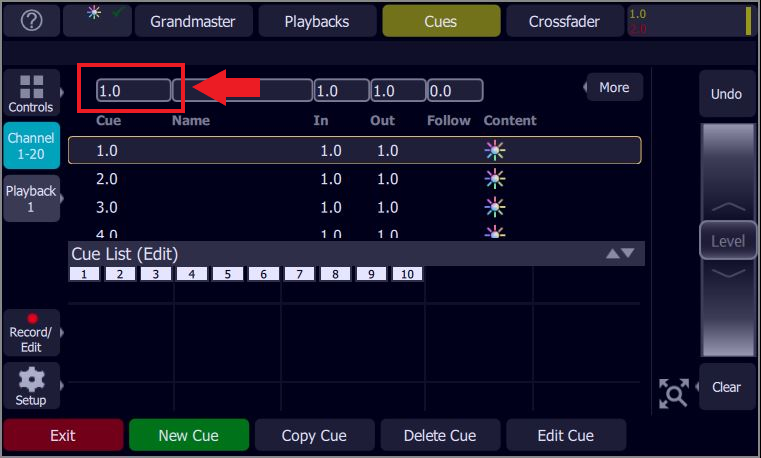
When you assign a new number for a cue, it will change where it is in the list. For example, if you have cues 1 through 5 and renumber cue 2 as cue 6, it will move down the list under 5. If you renumber 2 as 4.5, it will move between cue 4 and cue 5.
This will not change how new cues are added afterwards. If you renumber or delete a cue, the next recorded cue will not default to that number, it will default to the next number in order after the highest number. For example, if you have cues 1 through 5, renumber cue 2 to 4.5 or delete it, and then add another cue, it will default to 6 rather than 2.
