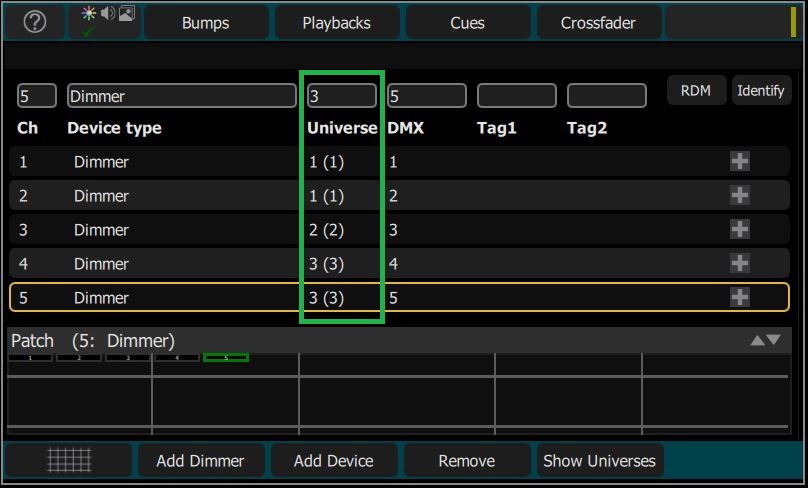Answer
The ColorSource AV consoles have 2 DMX ports, which always output universe 1 and 2 respectively.
They also have 5 internal network universes that can be assigned to any sACN or ArtNet universes.
- By default, these assignments are 1 to 1, but you can assign differently (ex: internal network universe 1 assigned to output universe 6)
The network output protocol and universes are assigned in Setup > Settings > Network.
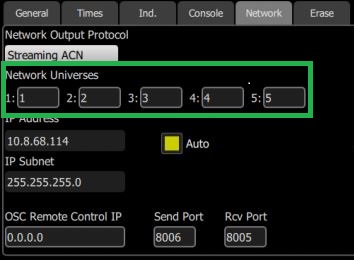
In Setup > Patch, each channel has a universe assignment. These universes correlate with the internal network universes and DMX universes, so you can only assign to universes 1-5 in patch.
- Ex: In patch, channel 1 is patched to universe 1, DMX 1. If universe 1 is assigned to output universe 6 in your network settings, this means channel 1 will output to DMX address 1 in universe 6 (or DMX address 2561).