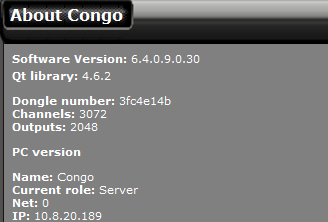How to Upgrade Output Count on Congo and Cobalt Consoles
Congo Consoles
This process is to be used to upgrade console output count, NOT to update console software.
To obtain an upgrade code for your console, please contact an ETC Dealer and have the dongle number of your console ready. See step 1 below for instructions on finding your dongle number.
Connect a USB keyboard and a USB mouse to the console. This is required to enter the upgrade code.
- Check your current channel count by navigating to Browser>About>About Congo.
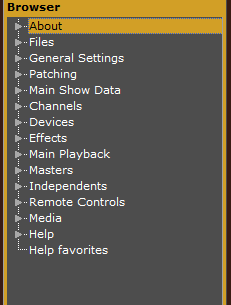
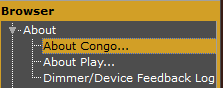
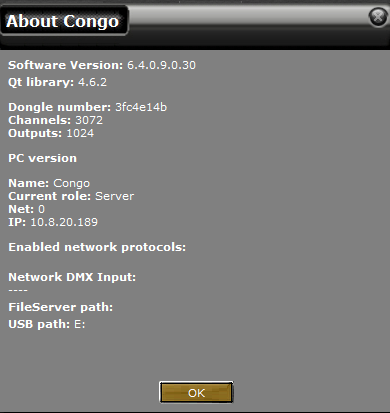
- Next, choose Exit to System Settings from Browser>Files.
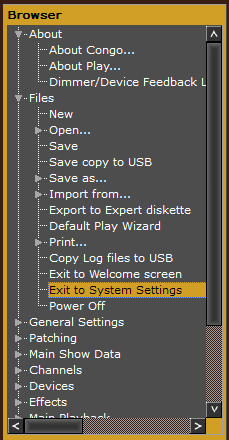
- Choose the Update tab from the System Settings Menu.

- Enter your upgrade code in the space provided. Please note that the "TT" and "CONGO" portions do not need to be entered.
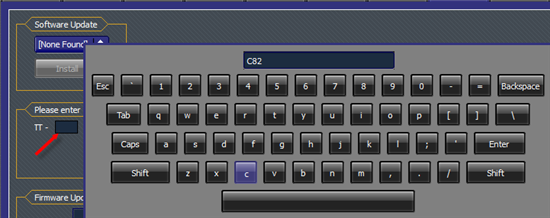
Each segment will pop up a keyboard image. You can enter the text on the screen with a mouse, or using a USB keyboard. Press enter when segment is added. Then select and begin adding the next segment.
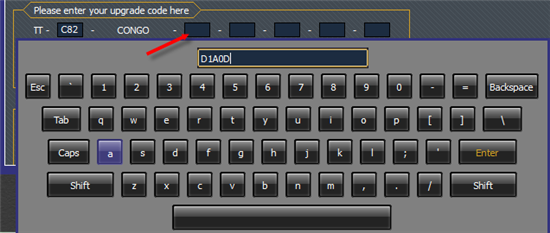
- When full code is entered, select {Upgrade}.
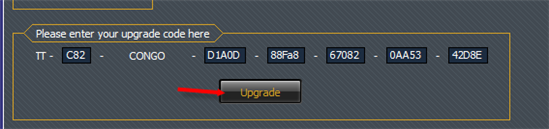
- Choose {OK}
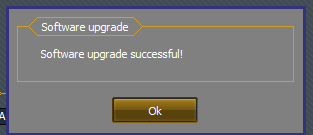
- Choose {OK} to close System Settings. Then choose {Start Server} to launch Congo.
- Verify you channel output by navigating to Browser>About>About Congo.