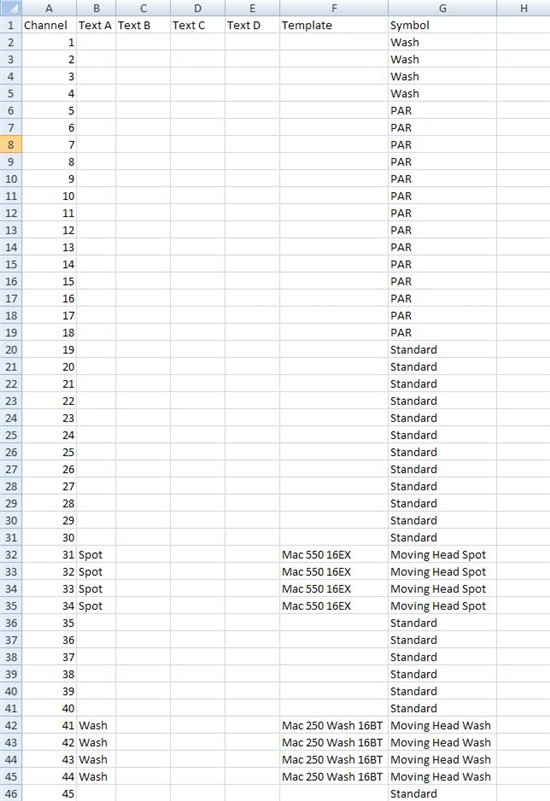Exporting Show Data to a PDF on Congo and Cobalt
Data that can be exported to the following formats includes:
- Exportable to PDF
- All
- Sequences & Presets
- Sequences
- Presets
- Groups
- Pallettes
- Device List
- Channel Database
- Channel List
- Output List
- Exportable to Text File (comma-separated, can be opened in Excel as a spreadsheet)
- Patch
- Channel Database
To export show data, navigate in the browser tree to Files > Print, and press [MODIFY].
This brings up the following dialog box:
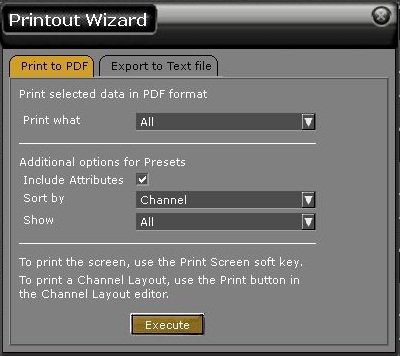
If you generate a PDF, it'll look a lot like this, which is exactly what you get if you export all of the data from the Demo Fesitval training project file. For an idea of what you'd get from a more conventional show, I've also attached the "all" version of the reports from a show I designed earlier this year.
Be cautious with what you choose to export, because categories that are empty will still generate a couple blank pages each and shows with lots of information can easily be over 150 pages.
The other option is to export to a text file. If you go that route, you can open the file in Excel and after clicking OK through a few dialog boxes, Excel will produce something akin to this if you chose to export the channel database: