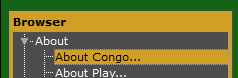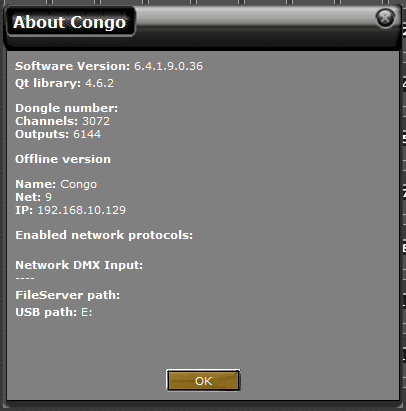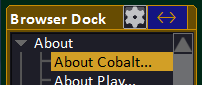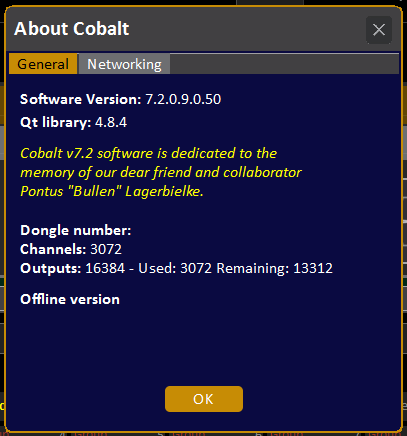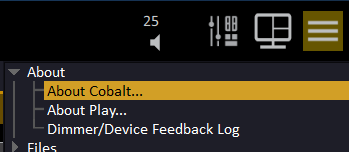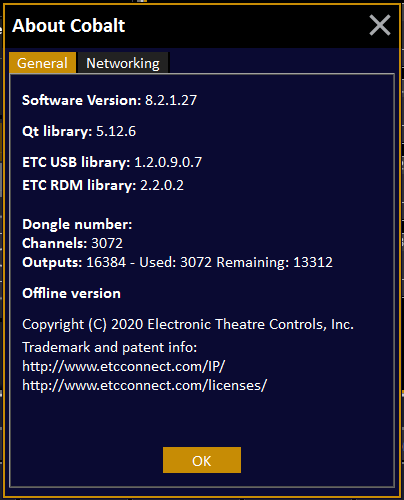Finding the Software Version on a Congo/Cobalt Family Console
Sometimes you need to know which version of Congo or Cobalt you are running to determine feature compatibility or other troubleshooting needs.
Method 1 - Look in the Left Corner of the Primary Screen:
On all consoles and while running Congo or Cobalt on a computer, the primary display window will show either the Cobalt or Congo logo with the version number printed below it.
| Congo | Cobalt v7 | Cobalt v8 |
|---|---|---|
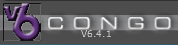 |
 |
 |
Method 2 - Look in the About Dialog:
For a more detailed view of version numbers, the About dialog is located in the Browser menu. While it varies by software version, it is usually found in [Browser]>About>About Congo... or About Cobalt... listed at the top of the browser.
| Congo | Cobalt v7 | Cobalt v8 |
|---|---|---|
|
|
|
|
Method 3 - Look at the Welcome Screen:
if the show file is not running, the version number is also displayed on the welcome screen before entering into Congo or Cobalt.
| Congo | Cobalt v7 | Cobalt v8 |
|---|---|---|
 |
 |
 |