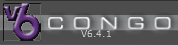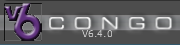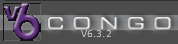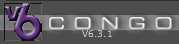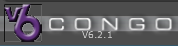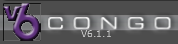|
6.4.1.9.0.36
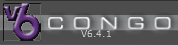
|
May 30, 2013 |
- Support of PC Congo dongle
- Adjusted Gel Picker color swatches
- Mac Offline Editor now works with OS X Lion/Mountain Lion
- Bug Fixes
|
- Congo
- Congo Jr
- Congo Light Server
- Net3 RVI
- Congo Kid
|
macOS
- Intel
- Mountain Lion (10.8)
- Lion (10.7)
PC
- Windows XP
- Windows Vista
- Windows 7
|
|
6.4.0.9.0.30
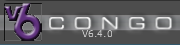
|
April 11, 2013 |
- RDM now supported on local DMX ports (requires update to I/O board firmware)
- New/changed keypad shortcuts to allow use of channel controls on keyboards without the extra numerical keypad.
- CH/ID now also Ctrl-H
- THRU now also Ctrl-T
- @ LEVEL now also Ctrl-L
- FETCH now F
- REFRESH was Ctrl-Y, now V
- ALL now Ctrl-F6
- COPY now Ctrl-C
- HIGHLIGHT now Alt-H
- PASTE now Ctrl-V
- SELECT ALL now Ctrl-N
- TRACK now F12
- A complete list of keypad shortcuts is available in the console’s help system and at the ETC website, www.etcconnect.com/congo.
- Updated Extended Library
- Bug Fixes
|
- Congo
- Congo Jr
- Congo Light Server
- Net3 RVI
- Congo Kid
|
macOS
- Intel
- Mountain Lion (10.8)
- Lion (10.7)
- Snow Leopard (10.6)
- PowerPC (Motorola)
PC
- Windows XP
- Windows Vista
- Windows 7
|
|
6.3.2.9.0.51
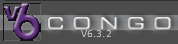
|
January 29, 2013 |
- Bug Fix: Playback View: Memory leak when sequence content is changed can cause a crash
|
- Congo
- Congo Jr
- Congo Light Server
- Net3 RVI
- Congo Kid
|
macOS
PC
- Windows XP
- Windows Vista
- Windows 7
|
|
6.3.1.9.0.49
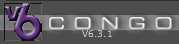
|
October 30, 2012 |
- Improved and updated standard devices library
- Bug fixes
|
- Congo
- Congo Jr
- Congo Light Server
- Net3 RVI
- Congo Kid
|
macOS
PC
- Windows XP
- Windows Vista
- Windows 7
|
|
6.3.0.9.0.44

|
September 7, 2012 |
- Improvements to file handling and startup dialog
- New Context Menus
- New Organizer tabs for play editing and import
- Increased drag & drop editing options (Playback tab, sequence list editors, masters tab & dock)
- Improved Dock setup and configuration using mouse
- New Main Sequence Section Markers to make jumping manually in sequences easier
- Remotes now dynamically update Cue List, Playback, and attributes. (RFR, iRFR, aRFR)
- OSC support
- Improved Safari show file import
- Improved and updated standard and extended devices libraries
- Updated online help system
- Bug fixes
|
- Congo
- Congo Jr
- Congo Light Server
- Net3 RVI
- Congo Kid
|
macOS
PC
- Windows XP
- Windows Vista
- Windows 7
|
|
6.2.1.9.0.50
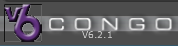
|
May 10, 2012 |
- Bug Fix to correct show file compatibility with shows created before 6.2
|
- Congo
- Congo Jr
- Congo Light Server
- Net3 RVI
- Congo Kid
|
macOS
PC
- Windows XP
- Windows Vista
- Windows 7
|
|
6.2.0.9.0.48

|
April 12, 2012 |
- RDM over Net3 DMX/RDM Gateways
- FDX dimmer feedback
- Sensor3 dimmer feedback
- Trigger strings over UDP
- Support of MIDI Show Control (MSC) commands from Net3 Show Control Gateway
- Native Hue/Sat controls now map to gel picker and internal Hue/Sat controls
- Console clock now shows AM/PM or 24-hour time based on locale settings
- Bug fixes
|
- Congo
- Congo Jr
- Congo Light Server
- Net3 RVI
- Congo Kid
|
macOS
PC
- Windows XP
- Windows Vista
- Windows 7
|
|
6.1.1.9.0.60
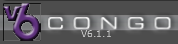
|
October 25, 2011 |
- Bug fixes
- Presto show file import now supported.
|
- Congo
- Congo Jr
- Congo Light Server
- Net3 RVI
- Congo Kid
|
macOS
PC
- Windows XP
- Windows Vista
- Windows 7
|
|
6.1.0.9.0.49

|
May 27, 2011 |
- Performance Enhancements across the software improving speed, stability.
- New Color engine with new color picker and Color Dock, Hue/Sat input and better Gel Picker accuracy. Calibrated fixtures appear in both the Standard and Extended libraries. Calibrated devices will display a color gamut line in the color picker when selected.
- Improved Master settings including more refined control over button/fader functions.
- Bug Fixes
|
- Congo
- Congo Jr
- Congo Light Server
- Net3 RVI
- Congo Kid
|
macOS
PC
- Windows XP
- Windows Vista
- Windows 7
|
|
6.0.5.9.0.91

|
April 7, 2011 |
- Support for Congo Kid hardware
- Only distributed on Congo Kid consoles
|
|
N/A |
|
6.0.4.9.0.82

|
June 10, 2010 |
Important Network Changes for Congo jr in v6.0.3
Congo jr consoles shipped after 9.August.2009 may encounter problems connecting to other Congo jr consoles using Gigabit Ethernet connections (for example, when connecting two Congo jr consoles in server/backup or server/client configurations). To avoid this problem, the installer for Congo v6.0.3 will set the connection speed to 100MB. Only Congo jr consoles may experience this problem, and only when two consoles with the same motherboard are used. Consoles with this particular motherboard can be identified easily - they have two non-operational DVI connectors on the rear panel of the console.
Customers using these consoles will need to ensure that their network switch is capable of 100MB Ethernet connections. If the switch is only capable of 10MB connections, either the old switch should be replaced with a 100MB-capable switch (recommended) or the console(s) can be downgraded to 10MB connection speed (less recommended). If a downgrade is desired, please download the Intel NIC Config Repair Tool from the ETC Web site.
Users with play files created prior to v6 software should note the following:
1: For MIDI output to be routable to either the local MIDI-port or a network MIDI port, the syntax for the MIDI Action Macro has been changed. The port number has to be specified in the Action Macro after the MIDI keyword, like this: MIDI x,data... x is 0 for the local MIDI-port (similar to the serial port) or > 0 for Net3 GW ports.
2: Default files from v5 will not be read (because they are in a different folder and with a different name). They will have to be re-saved in the Default play wizard.
3: When using Channel Times, channel delays in % are now derived from the In time of the step instead of the In Delay. It now works in the same way as Attribute delays. Existing show files that uses percent on channel delays need to be adjusted accordingly. No automatic conversion can be made.
|
- Congo
- Congo Jr
- Congo Light Server
- Net3 RVI
|
macOS
PC
- Windows XP
- Windows Vista
- Windows 7
|
|
6.0.3.9.0.73

|
January 8, 2010 |
Important Network Changes for Congo jr in v6.0.3
Congo jr consoles shipped after 9.August.2009 may encounter problems connecting to other Congo jr consoles using Gigabit Ethernet connections (for example, when connecting two Congo jr consoles in server/backup or server/client configurations). To avoid this problem, the installer for Congo v6.0.3 will set the connection speed to 100MB. Only Congo jr consoles may experience this problem, and only when two consoles with the same motherboard are used. Consoles with this particular motherboard can be identified easily - they have two non-operational DVI connectors on the rear panel of the console.
Customers using these consoles will need to ensure that their network switch is capable of 100MB Ethernet connections. If the switch is only capable of 10MB connections, either the old switch should be replaced with a 100MB-capable switch (recommended) or the console(s) can be downgraded to 10MB connection speed (less recommended). If a downgrade is desired, please download the Intel NIC Config Repair Tool from the ETC Web site.
Users with play files created prior to v6 software should note the following:
1: For MIDI output to be routable to either the local MIDI-port or a network MIDI port, the syntax for the MIDI Action Macro has been changed. The port number has to be specified in the Action Macro after the MIDI keyword, like this: MIDI x,data... x is 0 for the local MIDI-port (similar to the serial port) or > 0 for Net3 GW ports.
2: Default files from v5 will not be read (because they are in a different folder and with a different name). They will have to be re-saved in the Default play wizard.
3: When using Channel Times, channel delays in % are now derived from the In time of the step instead of the In Delay. It now works in the same way as Attribute delays. Existing show files that uses percent on channel delays need to be adjusted accordingly. No automatic conversion can be made.
|
- Congo
- Congo Jr
- Congo Light Server
- Net3 RVI
|
macOS
PC
- Windows XP
- Windows Vista
- Windows 7
|
|
6.0.2.9.0.54

|
October 6, 2009 |
Users with play files created prior to v6 software should note the following:
1: For MIDI output to be routable to either the local MIDI-port or a network MIDI port, the syntax for the MIDI Action Macro has been changed. The port number has to be specified in the Action Macro after the MIDI keyword, like this: MIDI x,data... x is 0 for the local MIDI-port (similar to the serial port) or > 0 for Net3 GW ports.
2: Default files from v5 will not be read (because they are in a different folder and with a different name). They will have to be re-saved in the Default play wizard.
3: When using Channel Times, channel delays in % are now derived from the In time of the step instead of the In Delay. It now works in the same way as Attribute delays. Existing show files that uses percent on channel delays need to be adjusted accordingly. No automatic conversion can be made.
|
- Congo
- Congo Jr
- Congo Light Server
- Net3 RVI
|
macOS
PC
|
|
6.0.1.9.0.50

|
September 11, 2009 |
Users with play files created prior to v6 software should note the following:
1: For MIDI output to be routable to either the local MIDI-port or a network MIDI port, the syntax for the MIDI Action Macro has been changed. The port number has to be specified in the Action Macro after the MIDI keyword, like this: MIDI x,data... x is 0 for the local MIDI-port (similar to the serial port) or > 0 for Net3 GW ports.
2: Default files from v5 will not be read (because they are in a different folder and with a different name). They will have to be re-saved in the Default play wizard.
3: When using Channel Times, channel delays in % are now derived from the In time of the step instead of the In Delay. It now works in the same way as Attribute delays. Existing show files that uses percent on channel delays need to be adjusted accordingly. No automatic conversion can be made.
|
- Congo
- Congo Jr
- Congo Light Server
- Net3 RVI
|
macOS
PC
|
|
6.0.0.9.0.45

|
August 20, 2009 |
- Updated tutorial training movies (available in a separate installer download)
- New Effect Type – Image Effect
- New Jam Mode tools including Jam Mode Wizard and Two Scene Masters
- New masters settings per master, 80 master playbacks, support of multiple wings on Congo jr and Congo (up to total of 80 faders)
- Master and Flash keys are now configurable
- Rubberband behavior on masters now per master with definable return-to states
- Learn Profile for manual crossfades
- Improvements to at mode operation for selecting channels, effect playbacks and groups
- Increased preset numbers to 0.001-9999.999
- Increased time resolution below 10 seconds to .01-9.99 seconds.
- Support for 16-bit Intensity
- Improved Print Wizard including print to PDF, print to text, print screen and print channel layout
- New graphics in Sequence List editor
- New graphics in channel views, more available channel box formats, new symbols in channel layouts
- Improvements to blind editing including use of live ML controls in blind views
- New docks including Time Code Dock, Designer Summary Dock, Selected Channels-Live Dock
- Support for Net3 Show Control Gateway and MIDI/SMPTE input via network
- For a complete listing of all enhancements in this version, please consult the online help system in Congo – use the TEXT key to search for “6.0” in Help to get links to all pages that have been affected.
- Bug Fixes
|
- Congo
- Congo Jr
- Congo Light Server
- Net3 RVI
|
macOS
PC
|
|
5.1.0.9.0.19

|
January 29, 2009 |
- System Improvements
- Remote Controls Improvements
- Effects Improvements
- Action Macro Improvements
- CongoSettings Improvements
- Standard Fixture Library Updates
- Bug Fixes
Congo Console Video Issue
It is possible for older Congo consoles to experience a video settings problem immediately after
using the full disk image for v5.1.0. If you reimage an older Congo console and find afterwards that only one monitor is working, please power that console down and restart it. The video problem should clear itself after rebooting.
Net3 Services Issue
A portion of the Net3 Services is not included with the Congo v5.1.0 Image. If an older console is reimaged and Net3 Services are required, please download the installer from the ETC Web site and run the installer on your Congo console after completing the reimaging process.
|
- Congo
- Congo Jr
- Congo Light Server
- Net3 RVI
|
macOS
PC
|
|
5.0.1.9.0.48

|
July 15, 2008 |
Net3 Services Issue
A portion of the Net3 Services is not included with the Congo v5.0.1 Image. If an older console is reimaged and Net3 Services are required, please download the installer from the ETC Web site and run the installer on your Congo console after completing the reimaging process.
|
- Congo
- Congo Jr
- Congo Light Server
- Net3 RVI
|
macOS
PC
|
|
5.0.0.9.0.42

|
May 21, 2008 |
- New Effects – Chase, Dynamic and Content effects and Effect Playbacks.
- Reorganized Browser to collect items in a more task-based format. Help system table of contents now matches Browser organization.
- New show management tools including Default Data wizard and Delete Wizard.
- New editing tools including overview tabs showing all recorded groups and palettes, all recorded effect objects, and improved track editing for attributes in sequences.
- Inhibitive and Exclusive settings for Master Playbacks for appropriate types of content (channels, groups, presets...)
- Key content on masters (assign any console hard or soft key to any master key)
- Screen Layouts may now be labeled and deleted.
- Gel picker tab with color swatches and gel numbers and gel picker on the direct selects for direct numerical assignment.
- Support for Net3 RFR and cRRFU in at mode
- Support for 2x20 Universal Fader Wing and 1x20 Universal Fader Module (pending release of product).
- Support for Net3 I/O Gateway.
- Large venue management tool for creating output maps linked to named logical networks
- (Studio A, Studio B, etc.) For a complete listing of all enhancements in this version, please consult the online help system in Congo – use the TEXT key to search for “5.0” in Help to get links to all pages that have been affected.
- Bug Fixes
|
- Congo
- Congo Jr
- Congo Light Server
- Net3 RVI
|
macOS
PC
|
|
4.3.4.9.0.4

|
February 28, 2008 |
- Adds support for New Net3 RFR Keypad Layout
|
- Congo
- Congo Jr
- Congo Light Server
- Net3 RVI
|
macOS
PC
|
|
4.3.3.9.0.3

|
November 8, 2007 |
- Bug Fixes
- Imroved startup behavior when using Congo Light Servers in Server/Backup configuration
- Standard Fixture Library Additions
|
- Congo
- Congo Jr
- Congo Light Server
- Net3 RVI
|
macOS
PC
|
|
4.3.2
|
August 31, 2007 |
- Support for Net3 Remote Video Interface (RVI)
- Improvement to Masters
- Syntax Improvments
- Bug Fixes
|
- Congo
- Congo Jr
- Congo Light Server
- Net3 RVI
|
macOS
PC
|
| 4.3.1 |
July 9, 2007 |
- New Event/Trigger/Action System
- Support for TT Radio Remote, Congo Light Server, Net3 Radio Focus Remote (RFR)
- Bug Fixes
Known Issues
Using the REFRESH & CH syntax with selected channels will clear the changed flags
from all channels, not just the selected channels.
Devices using the Fade-With-Intensity feature, such as RGB LED fixtures, will respond
correctly to the Grand Master and Intensity wheel, but will not be affected by the Blackout
switch.
Masters in multi-user systems behave in an LTP manner rather than with fader matching.
Users are cautioned when sharing masters among many clients.
Extremely large channel layouts can affect the performance of large multi-user systems.
Use of multiple smaller autoselectable layouts is recommended.
SETUP & Independend fader knob does not open Independent Editor on clients.
Workaround: Use the Browser to access editor for these Independents.
|
- Congo
- Congo Jr
- Congo Light Server
|
macOS
PC
|
|
4.3.0

|
April 4, 2007 |
- New Login/User System
- New Partition/Multi-User System
- Congo Jr specific Improvements
- Networking Improvements
- Media Server Improvements
- Sequence/Playback Improvements
- Time Editor
- Alert/Followon Times
- Attribute Improvements
- Standard Template Library Updates
- Bug Fixes
Known Issues
Channel views in editors may sometimes display previous content for a couple of seconds before refreshing to current content.
Using the REFRESH & CH syntax with selected channels will clear the changed flags from all channels, not just the selected channels.
It is possible to paste Presets into the preset list at invalid numbers. Presets may only be numbered from 0.1 to 999.9. Presets pasted into the preset list at invalid numbers may not be inserted into sequences. Attempting to assign an invalid preset number to a Master Playback may cause a crash.
During playback of the last step of a sequence, the PAUSE key will not halt the progress into the blackout at the end of the sequence. As a workaround, you may use the GO BACK key to return to the previous state, or choose to enable the “Don’t loop sequence” option in the Setup dialog to prevent the blackout entirely.
Congo console as a Client: when using the Dynamic Effects encoders, encoder labeling disappears after adjusting size/rate with encoders.
|
|
macOS
PC
|
|
4.2.1

|
November 10, 2006 |
- Congo Jr Support
- Template Improvements
- Improvements to Help/Translation/Training
- Networking Improvements
- Installer Improvements
- Bug Fixes
Known Issues
There is a problem initializing EDMX output after installing Congo v4.2.0. This is easily fixed by setting the Logical Network setting to a different number and starting the Congo application again. You may reset the Logical Network back to its original value after starting Congo, if desired.
- After installing Congo v4.2.0 and allowing the console to restart, arrow over to the Settings option and press MODIFY.
- In the Network section of the System Settings dialog, set the value of the Logical Network to a different number (the default setting is 0, your system may be different).
- Click OK to close the System Settings dialog.
- Arrow over to Server to start Congo. EDMX should now be available.
- If desired, exit Congo and return to the System Settings dialog to return to the original Logical Network setting.
Congo jr: MIDI Not Supported in First Release
Congo jr does not support MIDI operation in this release of software. A field-installable firmware upgrade will be made available in the near future to solve this issue.
Congo and Congo Jr: Key presses not read
Congo will occasionally not take key presses when receiving an un-recognized sequence of commands. It may look like the console is locked up because the [C/Alt] button will not clear
the number input and no other key presses will be read. To clear the offending commands, press the [Esc] key. After the commands and the number input have been cleared, all further button presses will be read by the console properly.
Example:
When placing a Group, Focus, Color, Beam, Palette or Dynamic Effect on a Master, if the Group, Focus, Color, etc. buttons are depressed for more than 3 seconds, the Direct Access mode for
these objects will be engaged and further button presses will not be read by the console. Press the [Esc] button to clear the commands and the number input.
Congo and Congo Jr: Hour Glass displayed
The hourglass is displayed when the console is actively processing data. When the hourglass is displayed, the console may not receive button presses. The hour glass will be seen most commonly when parking a large number of channels, and when power scrolling thru the Channel List. If your hour glass is displayed for an unreasonable amount of time and not in the above mentioned screens please contact congo@etcconnect.com with the functions of the console trying to be accessed at the time of the hour glass display.
Dual-Console Backup Configurations and Unstable Network Communications
There can be confusion about the state of a dual-console Backup configuration when network communication problems cause the Server console to blink offline then back online. This is because the loss of communication may cause the Backup console to take over even though the Server has not failed. If a Backup system has switched over (the Backup console has assumed the Server role), it is advisable to run the show from the backup console from that point on.
In ETCNet2 systems running with EDMX for show levels, the Backup console will assume control at a higher priority than the original Server, ensuring that data will not be generated by the old Server. It is not advised to attempt to regain the Server-Backup configuration in the middle of a show.
In systems running IPX or ArtNet communications to other DMX distribution nodes, this prioritization does not exist, so levels will be shared by the two Servers in HTP fashion. If the Backup takes over due to a network “blink” it is advised that one of the consoles be disconnected from the network to ensure only one console is sending levels to the rig.
There are many things that can cause a network to have communication problems. If you believe you have a network communication problem, please contact your lighting system service provider or ETC Technical Services directly.
|
|
macOS
PC
|
|
4.2.0

|
September 6, 2006 |
- Updated Install Method
- Mute and Solo Functions Added
- MIDI Support Added
- Park Functions Added
- Macros Added
- Rem Dim as Balance
- Color Models (CMY, RGB, and HSV)
- Dock Views Added
- Media Server Integration (ArKaos 3.6+)
- Tracking Functions Added
- Startup Screen Improvements
- Networking and Dimmer Feedback Improvements
- Improvements to Help and Training tabs
- File Handling and Import Improvements
- Browser Improvments
- Softkey Improvements
- Patching Improvements
- Manual Control Improvements
- Dynamic Effects Improvements
- Group Wheel Mode Improvements
- Channel Layout Improvements
- Live Tab and Channel View improvements
- Live Attributes and Attribute Editor Improvements
- Improvements to Blind
- Capture Mode Improvements
- Record Presets Popup Improvements
- Timing Improvements
- Main Playback and Playback View Improvements
- Master View and Master Pages Improvements
- Client Improvements
- Improvements to Backups
- Modify+FCB/Palette
- Keycap changes (Intensity becomes Home Attributes; Update PB becomes Refresh; Master Mode becomes Master; Cue becomes Effect)
- Bug Fixes
Known Issue
There is a problem initializing EDMX output after installing Congo v4.2.0. This is easily fixed by setting the Logical Network setting to a different number and starting the Congo application again. You may reset the Logical Network back to its original value after starting Congo, if desired.
- After installing Congo v4.2.0 and allowing the console to restart, arrow over to the Settings option and press MODIFY.
- In the Network section of the System Settings dialog, set the value of the Logical Network to a different number (the default setting is 0, your system may be different).
- Click OK to close the System Settings dialog.
- Arrow over to Server to start Congo. EDMX should now be available.
- If desired, exit Congo and return to the System Settings dialog to return to the original Logical Network setting.
|
|
macOS
PC
|
|
4.1.2

|
April 21, 2006 |
- Bug fixes
- Memory Leak from Editors fixed
- Help Languages
- Updated Movies
- Improved Printouts on Mac
Known Issue
Using the soft power switch (or the Reset button as power switch) in the Congo startup screen may cause a crash. Use of the soft power switch when the Congo application is running will work fine, or use the Shutdown command from the startup screen to turn the console off.
|
|
macOS
PC
|
|
4.1.1

|
March 16, 2006 |
- Bug Fixes
- Template Library Additions and Updates
- Login Screen Improvements
- VLC Import Improvements
|
|
macOS
PC
|
|
4.1.0

|
January 26, 2006 |
- Congo Radio Remote Focus Unit (cRRFU)
- Fade Curves
- Capture Training Files
- Text Import Wizard
- Track List improvements
- Notes Function
- Jam Mode
- Major Syntax Changes
- USB File Handling Updates
- Strand Import Improvements
- Patch Updates
- Dimmer Curves
- Dimmer Feedback Log (IES Dimstat)
- Graphical User Interface Improvements
- Manual Control Improvements
- Direct Selects Improvements
- Preset and Sequence Improvements
- GoOnGo/GoInB Logic Improvements
- Editor Improvements
- Dynamic Effect Improvements
- Masters Improvements
- Help System Search and Favorites
- Bug Fixes
|
|
macOS
PC
|
| 4.0.7 |
October 25, 2005 |
- Bug Fixes
- When shut down due to power loss or logoff, screen background turns red
|
|
PC
|
|
4.0.6

|
October 4, 2005 |
- Bug Fixes
- Keyboard shortcut updates
- Press and Hold ESC on keyboard to skip loading recovery file if a crash happened.
|
|
PC
|
| 4.0.5 |
September 23, 2005 |
- Bug Fixes
- Installer Improvements
- Stability Improvements
- Independent Keys react on down not up action
|
|
PC
|
| 4.0.4 |
August 4, 2005 |
Bug Fixes and VLC Import Improvements |
|
PC
|
|
4.0.3

|
July 8, 2005 |
- Bug Fixes
- Graphical User Interface Improvements
- By-Type Palettes
- Help Improvements
|
|
PC
|
| 4.0.2 |
June 29, 2005 |
Bug Fixes and Installer Fixes |
|
PC
|
| 4.0.1 |
June 21, 2005 |
- Bug Fixes
- VLC Import Improvements
- Graphical User Interface Improvements
|
|
PC
|
|
4.0.0

|
June 10, 2005 |
Initial Release of Congo Software |
|
PC
|