Using Time Masters to Speed Up or Slow Down Chase Sequences
Note about screenshots: Entire columns of data have intentionally been removed to reduce the width of the graphics. Anything cropped/removed from the screenshots was not essential to this Wiki entry.
Time Masters can be used to dynamically change the Rate of a Chase Sequence on-the-fly. When a Time Master is at 50%, it will run a Chase Sequence at normal speed. Moving the Time Master to 0% will pause the Sequence, while at 100% the Sequence will run at twice its normal speed.
|
Time Master Level |
Chase Sequence Rate |
|---|---|
|
100% |
x2 |
|
75% |
x1.5 |
|
50% |
x1 (Normal Rate) |
|
25% |
x.5 |
|
0% |
x0 (Pause) |
Using a Time Master requires three things:
- a Sequence in Chase Mode
- on a Master or in the Main Playback and
- another Master set as a Time Master.
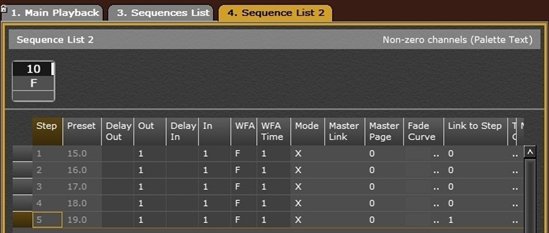
Above is an example of a looping Chase Sequence. Each preset is set to automatically follow another, and on the final Step it loops back to Step 1.
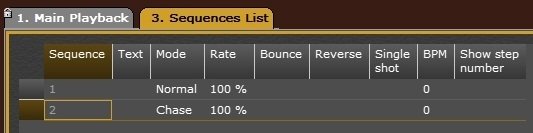
Pressing the [SEQ] key brings up the Sequence List, where the Sequence can be set to Chase Mode.
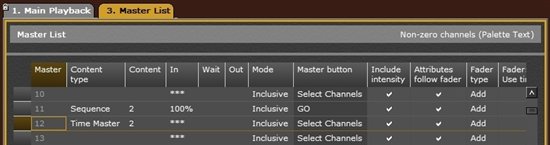
Here I've assigned two Masters. The first I assigned by pressing # [SEQ]&[Master Key #11]. The second one I assigned in the Master List, which can be found either in the Browser or by pressing [MODIFY]&[MASTER]. The Content # of the Time Master corresponds with the Sequence # being affected. Wherever this Sequence is playing in the console, it will be affected, including the Main Playback.
When the Chase Sequence is active and I bring up Master #11 (which controls intensity), it will remain paused until Master #12 is also brought up. Bringing the level of Master #12 up above 0% will allow the Sequence to start.
