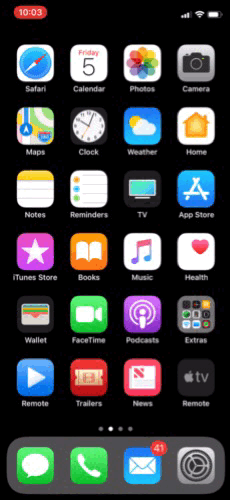iRFR Crash on iOS 12
Symptoms/Issue
After updating to iOS 12, when I open iRFR on my iPhone, iPad, or iPod Touch, the app will show the iRFR splash screen but then will crash and go back to the home screen.
Description/Explanation of Issue
If you are running iRFR version 3.0.1.1 and the Accessibility setting "Speak Screen" is enabled, the app will not be able to launch. This issue should be resolved in a future version of iRFR.
Fix/Solution
- Open the Settings app on your iOS device.
- Navigate to General>Accessibility>Speech
- Set the "Speak Screen" toggle to off.