Completely Removing the IO Garage on Eos Apex Consoles for Service
Explanation
It may sometimes be necessary to remove the IO Garage from Eos Apex Consoles if service is necessary on the internal components. The steps below will walk you through removing the IO Garage Cover and IO Garage Shelf.
Required Materials
- Philips Screwdriver
- 7mm nut driver
- Snips for removing zip ties
Removing the IO Garage
|
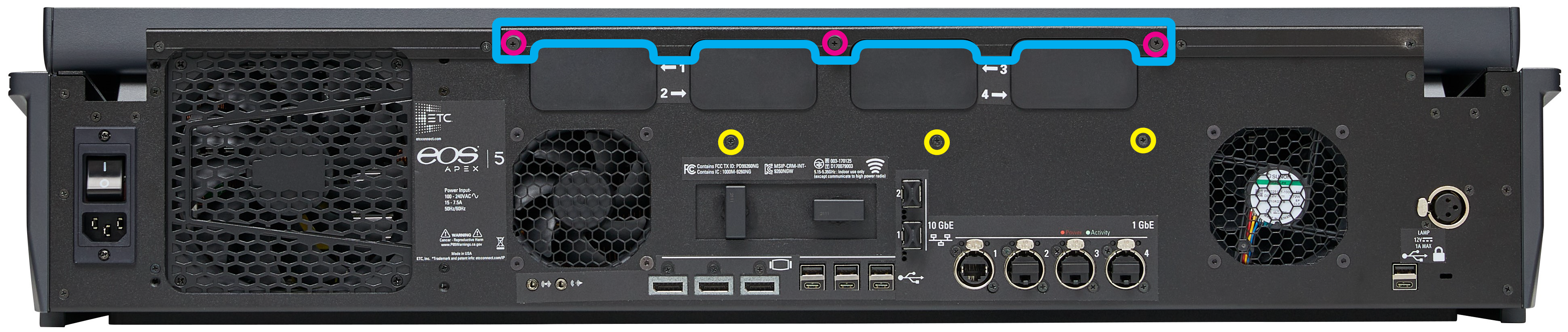 |
|
 |
The rear interior of the console is now accessible

Related Links
