Installing Keyboard Keepout on Eos Apex Consoles
Keyboard Keepout Installation
If instructed and given parts through Tech Services, here are the steps to install the keyboard keepout bracket (ETC PN# 4450A3050) on Apex Family consoles. This bracket is intended to separate the keyboard tray USB cable from the cables of the motherboard.
These instructions are intended for all sizes of the Apex console.
There is a video at the end of this article.
Fix/Solution
|
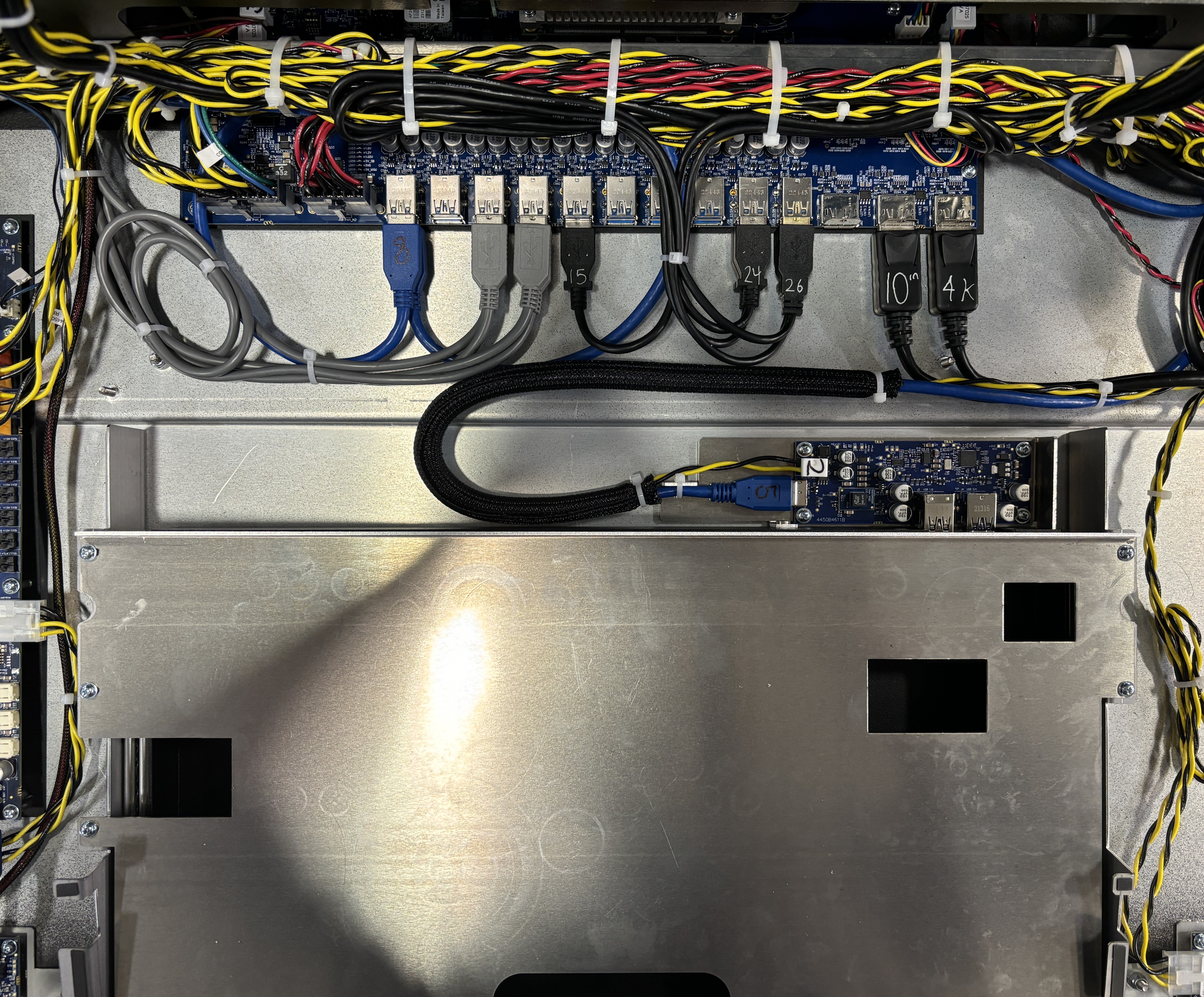 |
|
|
 |
 |
|
 |
 |
|
 |
|
|
 |
 |
|
 |
|
