What does UCB mean?
UCB is an abbreviation for "Universal Carrier Board" which refers to the type of motherboard used. Gio, Eos Ti, and Cobalt consoles built after May of 2014 all used the same identical motherboard, thus being "universal". Prior to May 2014, each type of console had its own distinct motherboard.
How do I know which one I have?
The easiest way to know is to look at the external video ports on the rear of the console. If you have DVI ports, then it is a "pre-UCB". If the video ports are DisplayPort, then you have a UCB.
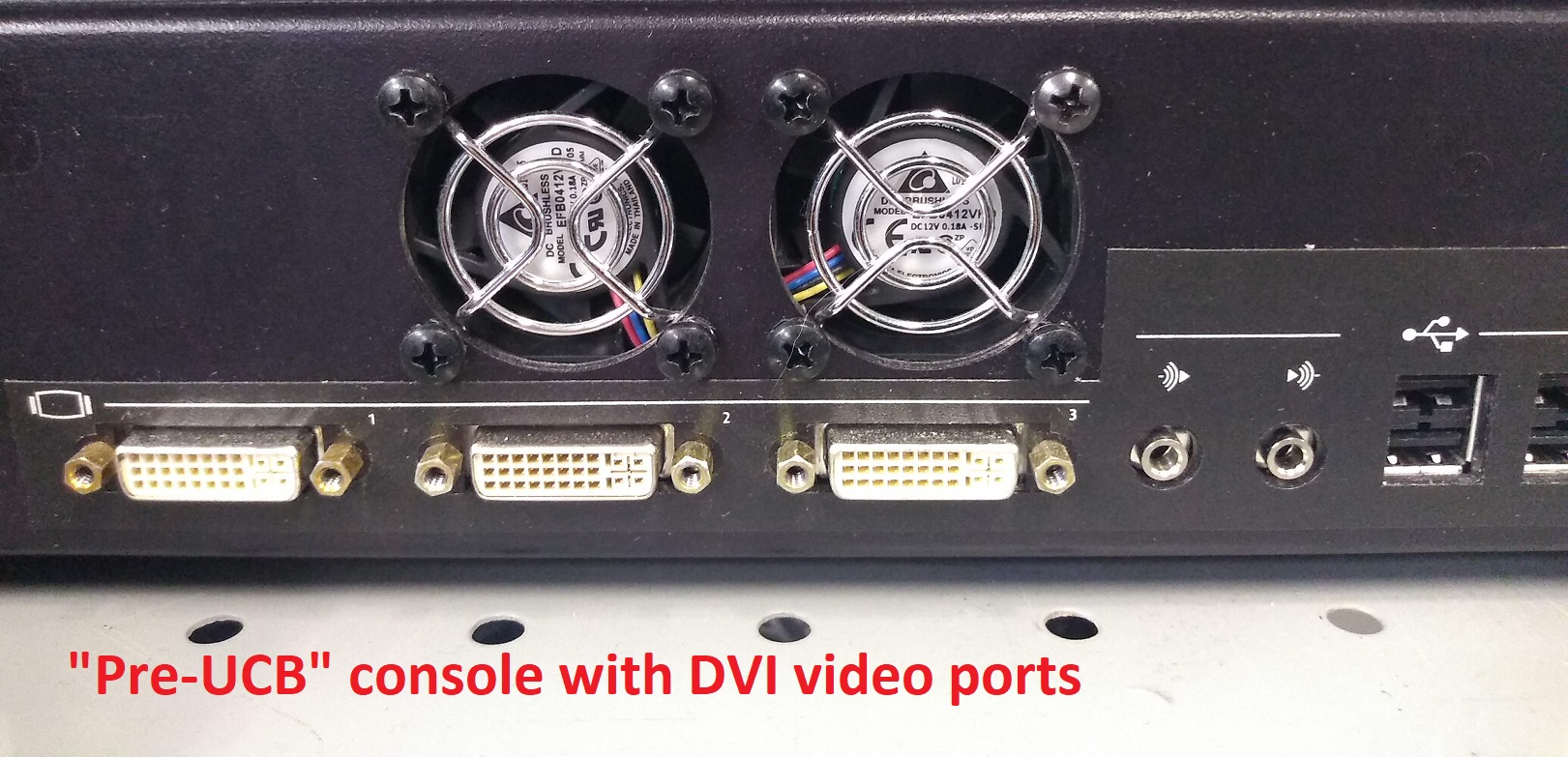

Several other distinctions are as follows:
- UCB motherboards are marked with part number 4240B5614.
- UCB motherboards have a CPU/RAM module where the RAM is hidden under the heatsink and measures about 4"x5"x2,1/2" with the fan covering most of the top.
- Pre-UCB Gio motherboards used 5pin USB headers internally instead of USB-A that was used on all others.
- Pre-UCB Gio motherboards used LVDS connections for internal screens. All others used display port (but DVI external ports).
- Pre-UCB motherboards were limited to 12,000 outputs on Gio and 16,000 otherwise.
Why do I need to know this?
There are many articles within this knowledgebase that reference UCB vs Pre-UCB. You may also need service parts that will be particular to this information such as video and USB cables. There are also output limitations based on this due to the RAM and CPU specs of the older boards.
Pre-UCB consoles do not have DisplayPort connectors and so are not able to utilize Augment3d onboard the console.
Can I upgrade my console to UCB?
No. We cannot upgrade a pre-UCB with a UCB motherboard due to physically limiting factors.