How to replace the motor fader display
The information in this post is provided to assist in troubleshooting. Perform work at your own risk. ENSURE ANY POWER FROM DEVICES HAS BEEN DISCONNECTED BEFORE SERVICING ANY EQUIPMENT. If you do not feel comfortable performing the work, please contact us or your local service center. Be aware that ETC and its Affiliates are not responsible for any damage or injury caused by service of our products by anyone other than us or our authorized service providers, and such damage is excluded from the product’s warranty.
Troubleshoot first
If the small, 5" motor fader display has failed, you may need to replace it, but it is important to check connections and test it first. It is NOT advised to replace it yourself unless absolutely necessary due to delicate connections and cables that are difficult to reseat and parts that are easily installed incorrectly. Please contact ETC Technical Services or your local dealer for assistance. We highly recommend this service be performed by a qualified technician.
- First, exit to the Eos shell and enter settings.
- Go to [Maintenance] page, then choose [Facepanel test], and go to the motor fader tab. If there is no motor fader tab, then the problem isn't a bad display, but rather a bad connection to the motor fader board/s, go to step 4.
- On the right is a drop down menu for automated testing; Choose display, and click on automated test. A series of numbers should display over changing colors. If not...
- Turn the console off, and make sure the display panel is down fully. Open the console control panel using a quarter or large flat screwdriver to turn the 2 locks underneath the front edge.
- Check and reseat the USB and power connections to the motor fader board.
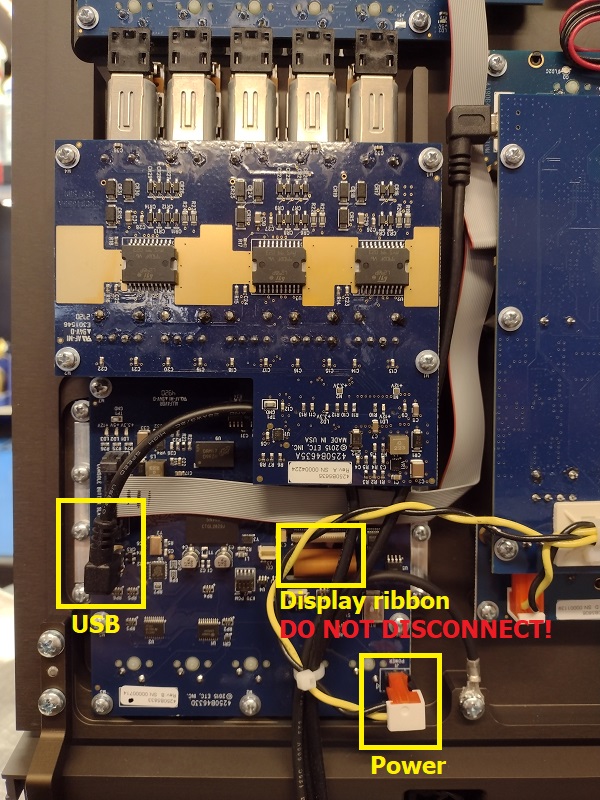
- Check the orange ribbon cable for damage and seating, but DO NOT lift the clip or remove the cable. Look for an indent in the cable which could indicate damage from the component underneath, a common cause of intermittent issues.
.jpg?revision=1)
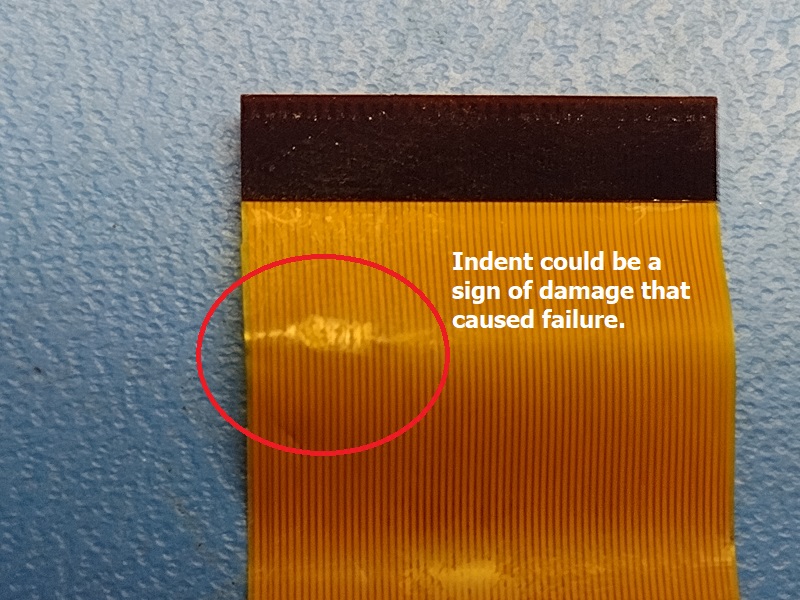
If you confirm a failure...
If the motor fader test does appear as a tab in facepanel test, all other functions pass, but the display does not respond to the automated testing, and you've checked and reseated connections as described above, or you have found damage to the ribbon cable, it may be prudent to replace the screen. Again, we advise you proceed with the assistance of your local dealer and have a qualified technician do the repair.
