Ion Continually Launches as Offline Even When I Click on Primary
Symptoms
My Ion will only launch Eos software in Offline mode—even when I click on Primary. I can't control any lights.
Solution
- If your console continually launches in Offline mode, even if you click on Primary, it may be unable to find its Security Key.
- Navigate out to the Shell by double-tapping [Displays] then double-clicking on Exit.
- Click on {OK} to confirm you want to Quit.
- Just to verify the console was not purposefully launching in Offline mode, click on {Primary}.
- If when you launch into Primary, you still cannot control your lights and the yellow text above the CIA controls still says "Offline" and/or pressing [About] shows System Count: Offline please contact ETC Technical Services.
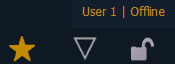
If your console is Primary in v2.9.x or lower, but shows as Offline in v3.0.0 or higher, please see Eos Family console does not output in v3 but did in v2.
