Replacing Wrist Rest on IonXE or IonXE 20
Description/Explanation of Issue
Replacing the wrist rest on an IonXE or IonXE 20 can be an involved process. Here are the steps to remove the wrist rest and replace it.
Fix/Solution
- Open up your IonXE console following this article.
- Flip console onto its feet, making sure to support the bottom of the console while you are doing this.

- Open the console so that the facepanel is like shown
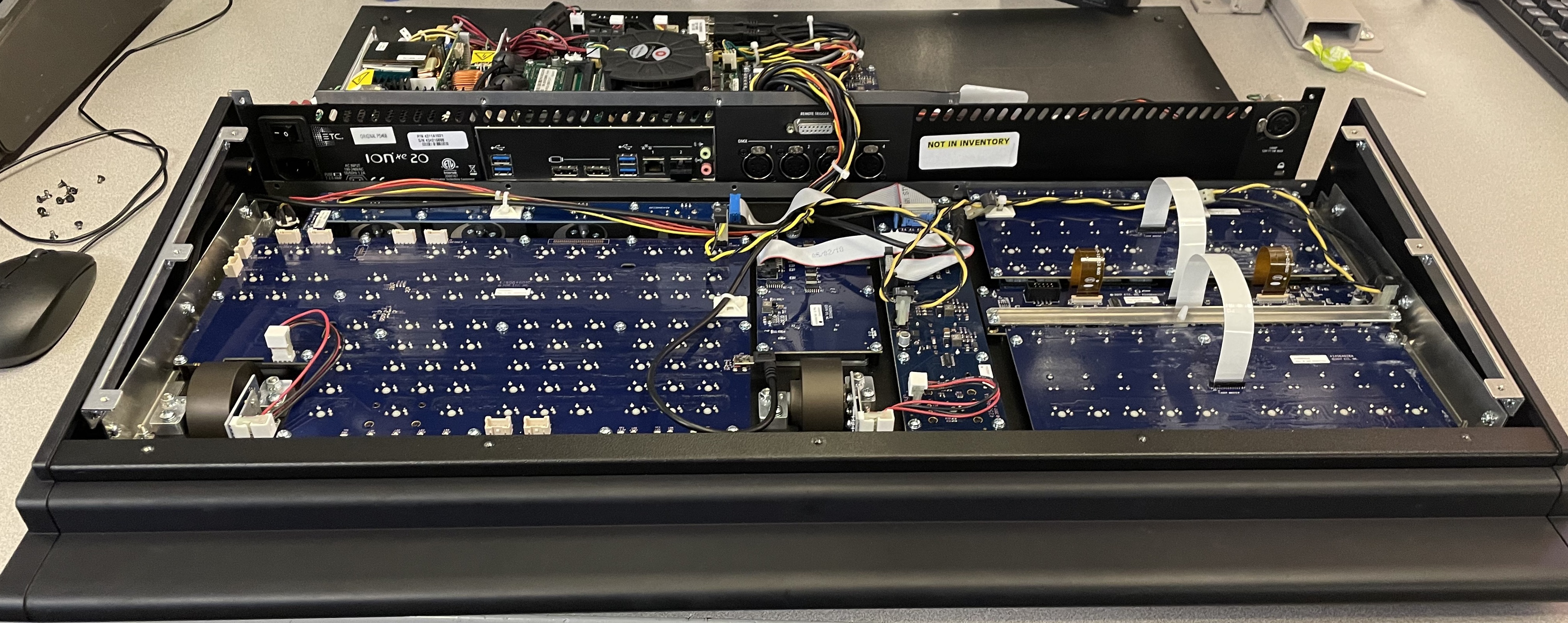
- Remove these three screws on the left side
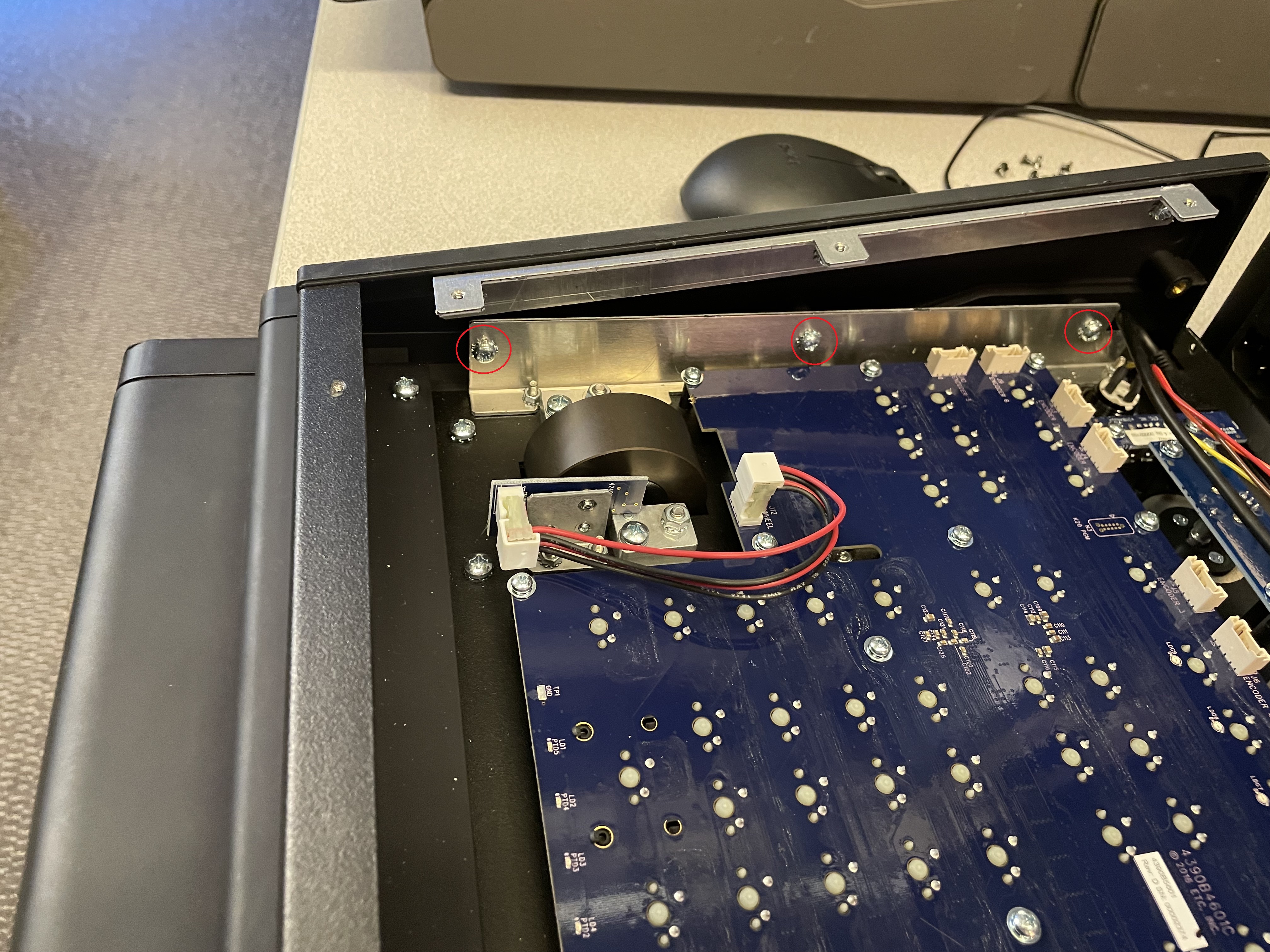
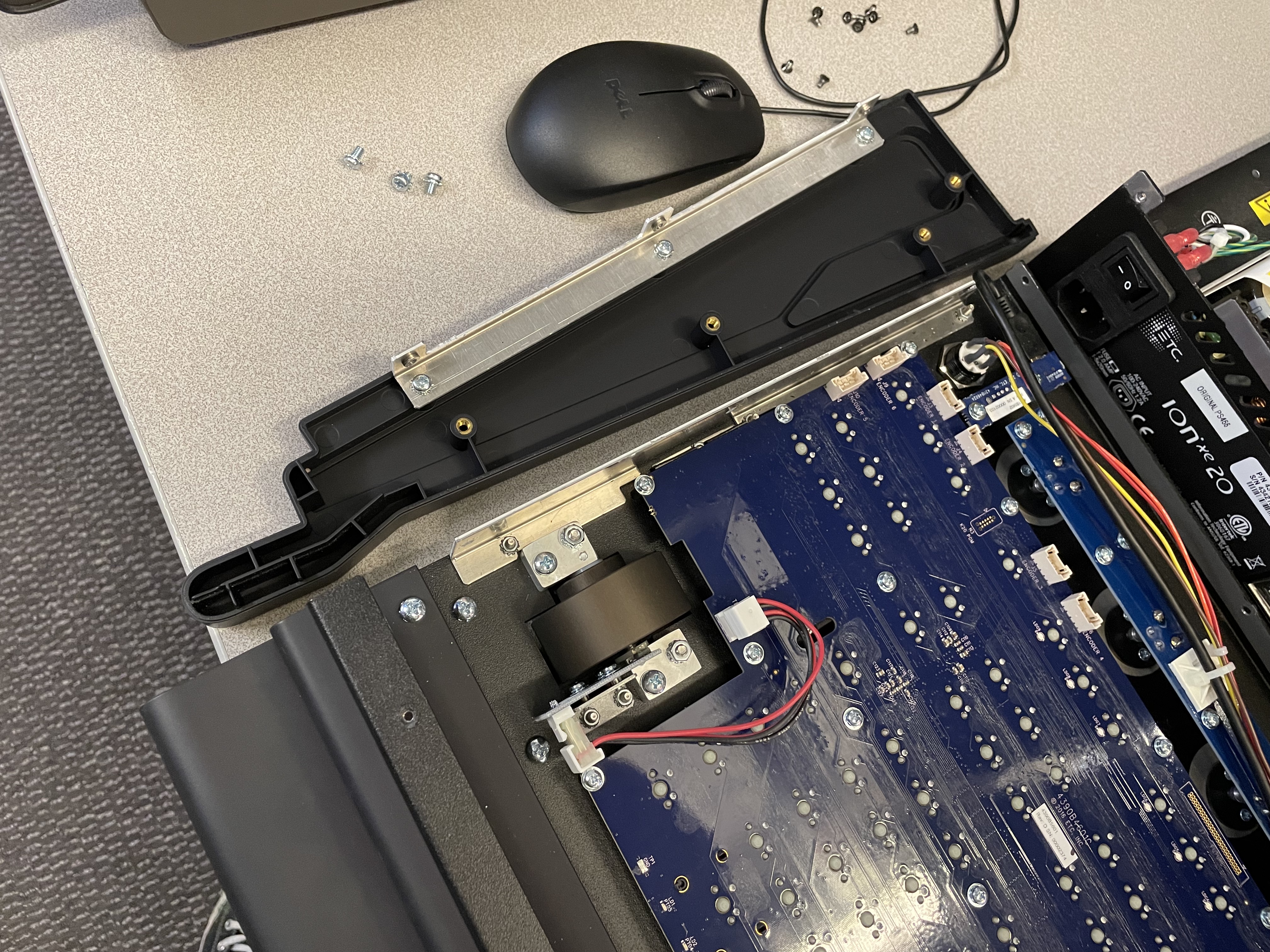
- Remove these three screws on the right side
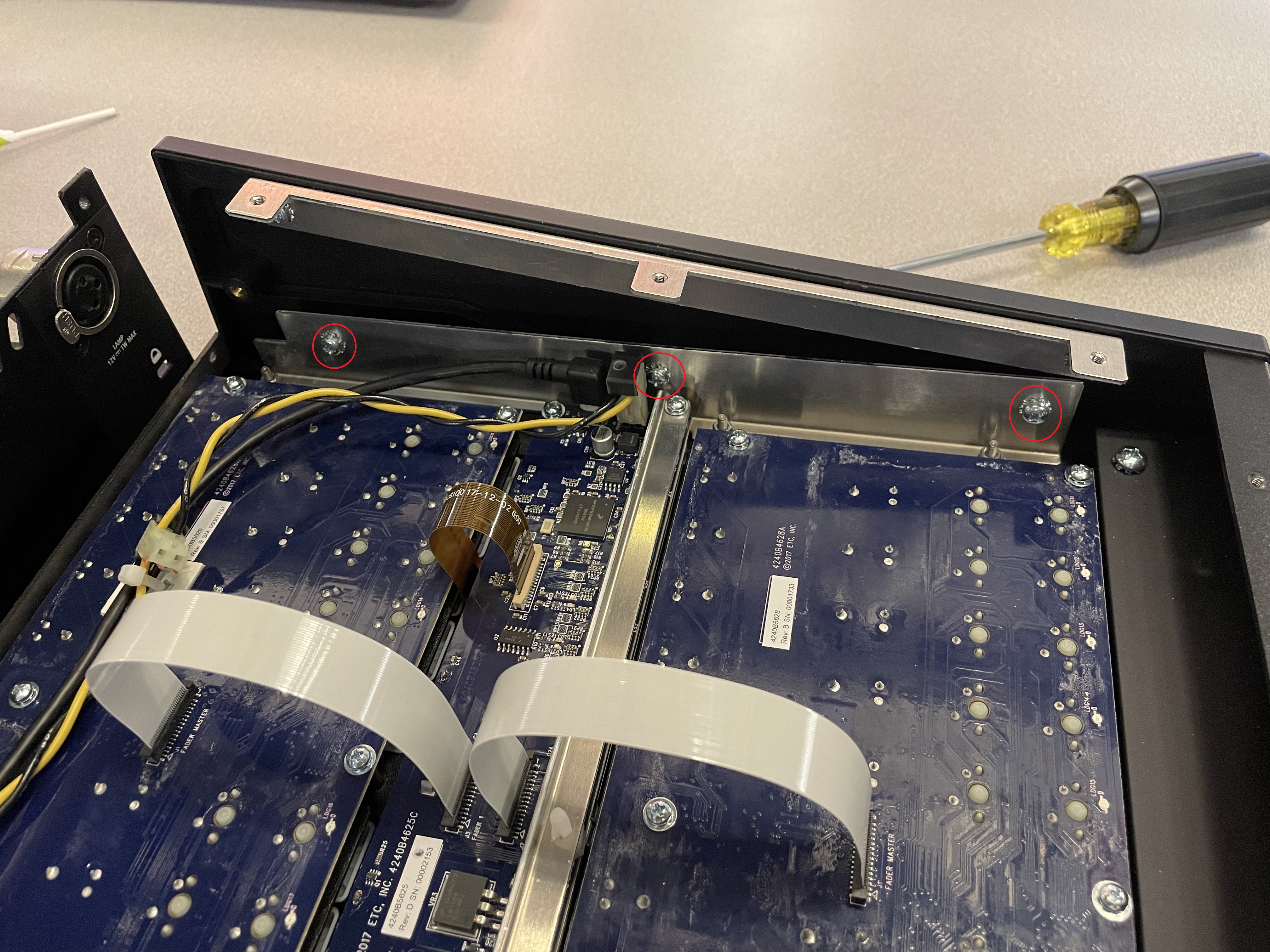
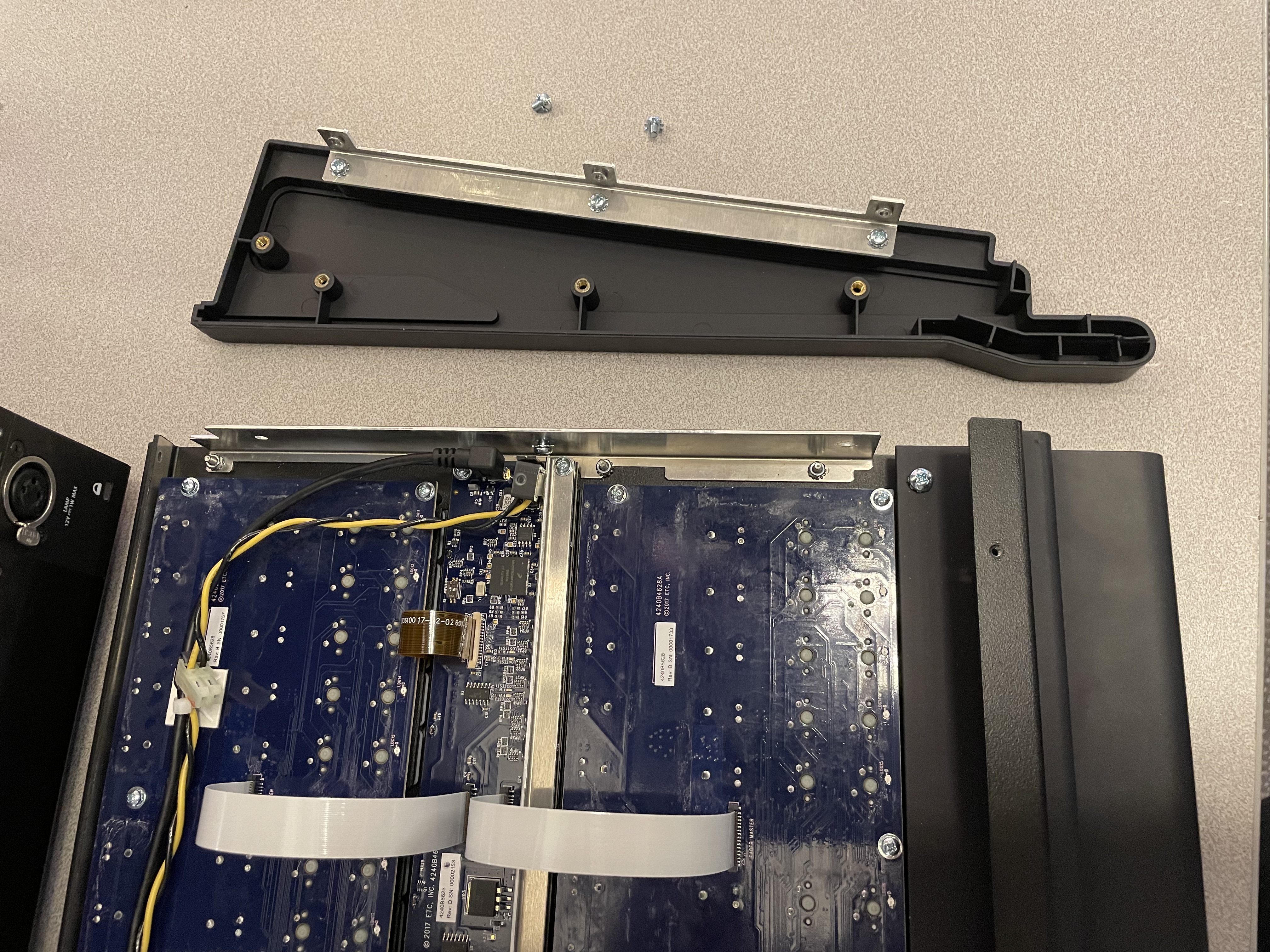
- Remove these five screws holding in the wrist rest
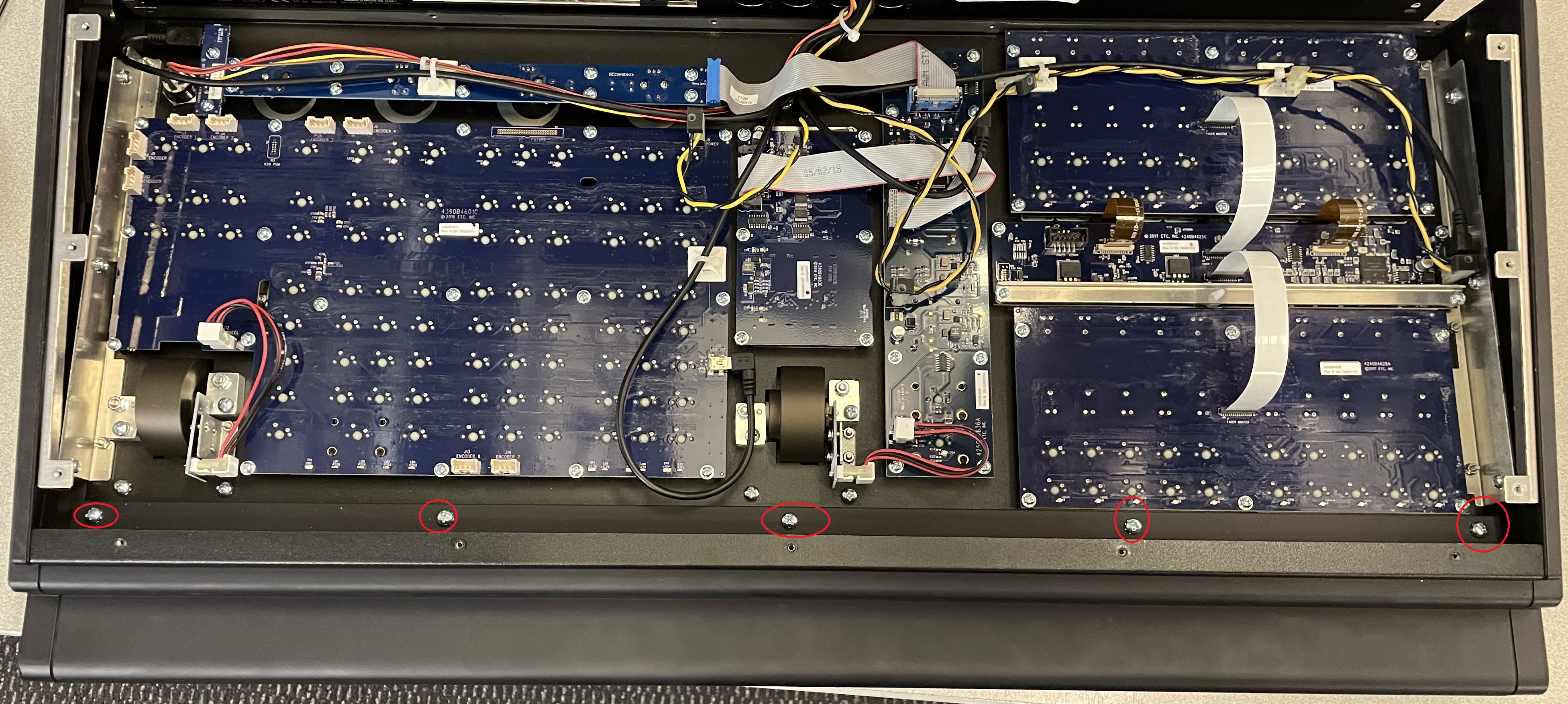
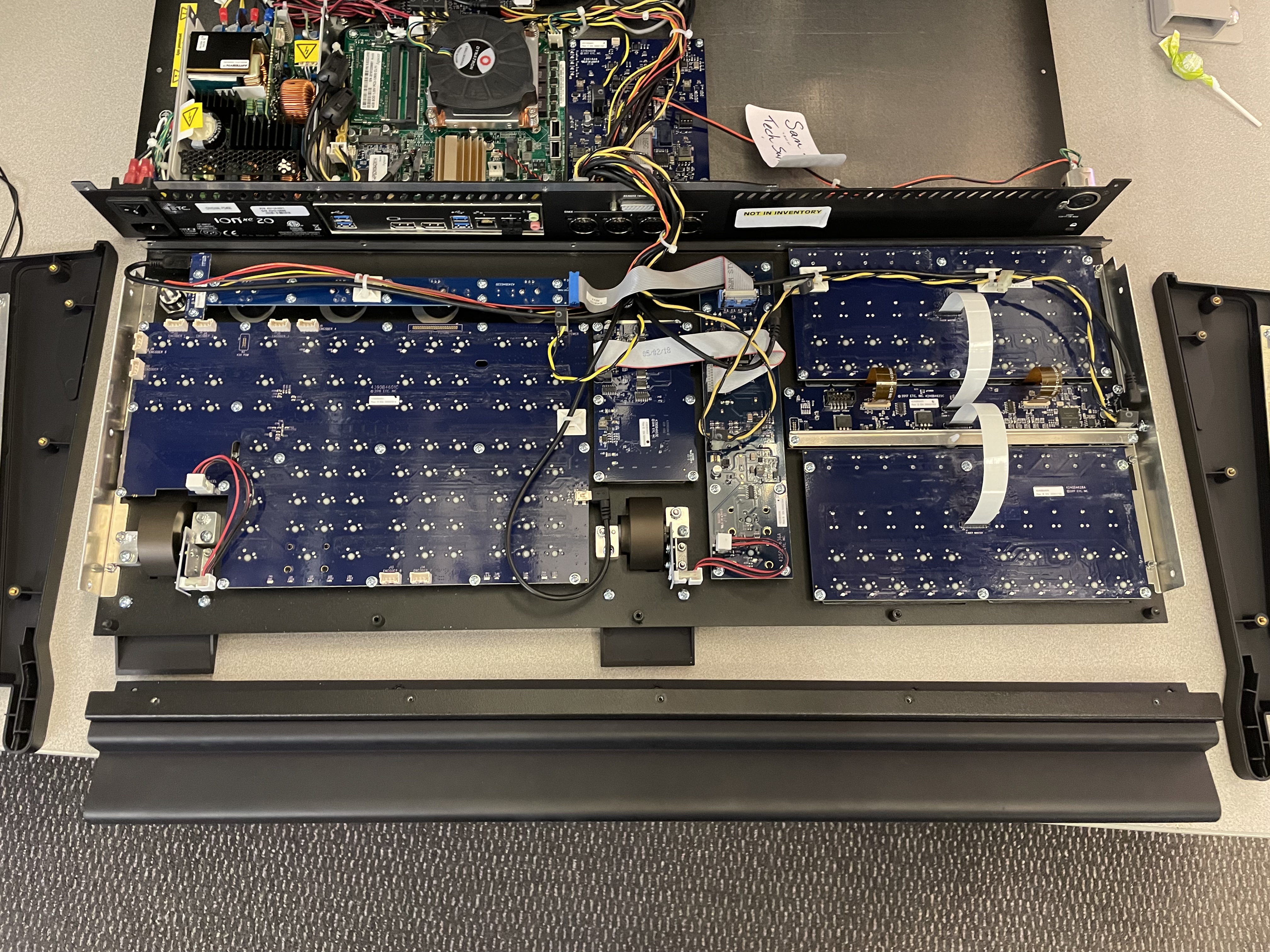
- Remove screws holding bracket on wrist rest

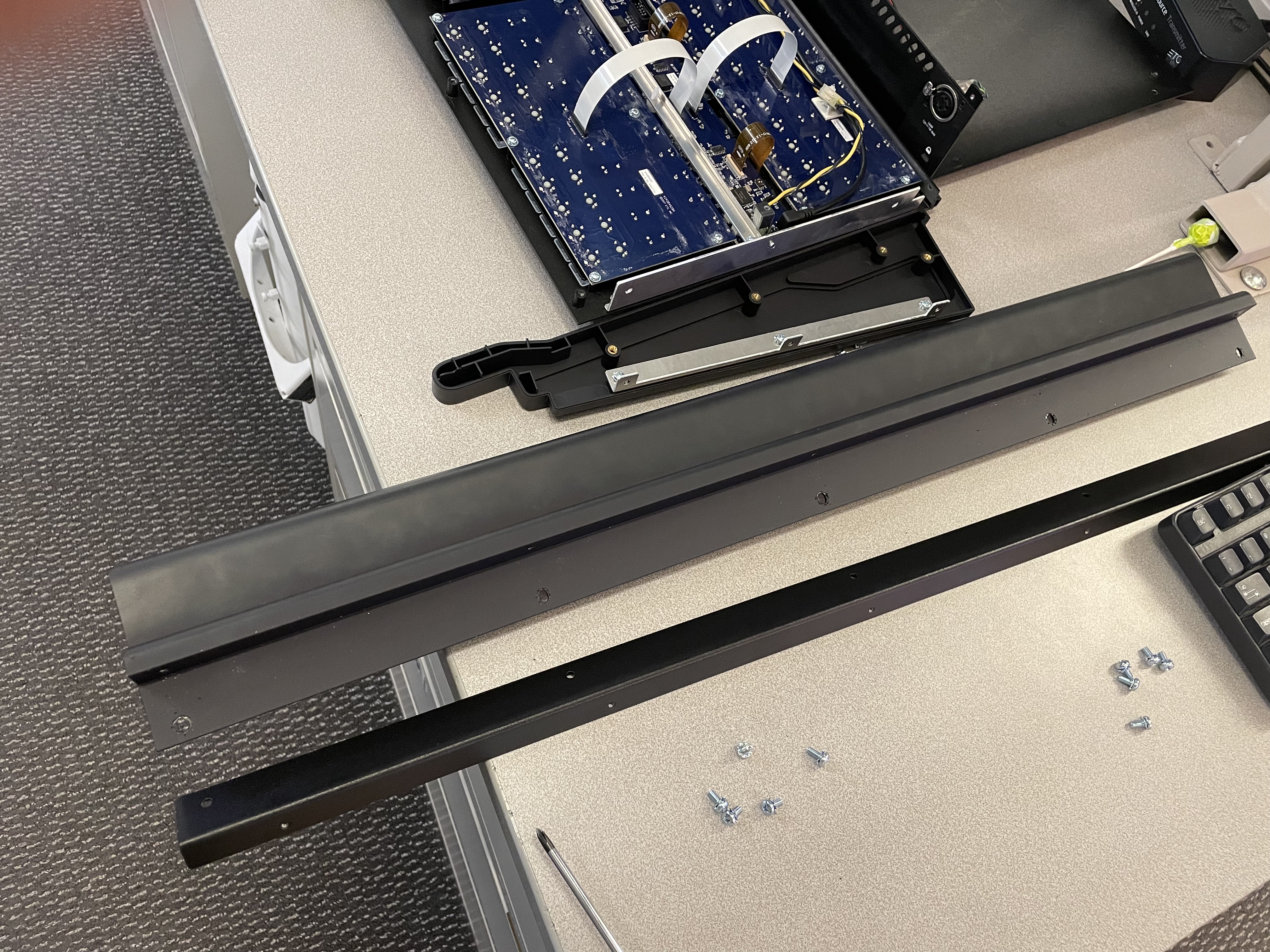
- Replace wrist rest
