Description
The 94 key keyboard circuit board (blue PCB, 4390B5601) has several status LEDs on the bottom.
The fader display PCB (4250B5633) also has status LEDs.
These are outlined in yellow in the images below.
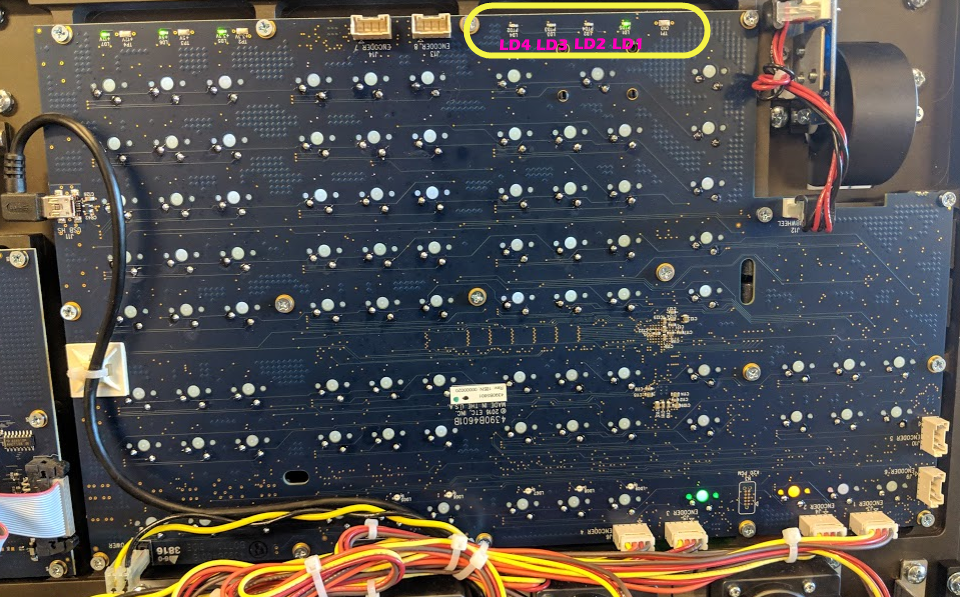

When one of these boards has its proper firmware installed and is running normally, the 4 test LEDs will blink in an arbitrary pattern. The pattern itself will vary from board to board, but blinking in a repeated pattern always indicates the board is running its normal application.
What if the LEDs are not blinking?
When the circuit board is in "bootloader" mode (has no firmware is waiting to write firmware files) one of the 4 LEDs will be lit and unblinking, while the others will be off.
- LED 1: Application Not Present
- LED 2: Reset-to-bootloader command received (the USB command to put the board into bootloader mode was received)
- LED 3: Bootloader override button pressed (the special switch, or combination of switches, was held down during boot to put the board in bootloader mode)
- LED 4: Currently Unused (and isn't present on all circuit boards)
Once a firmware upgrade has been started, these 4 LEDs will mimic a progress bar.
If LEDs are not illuminated at all, and the board is not backlit, it might not be receving power.