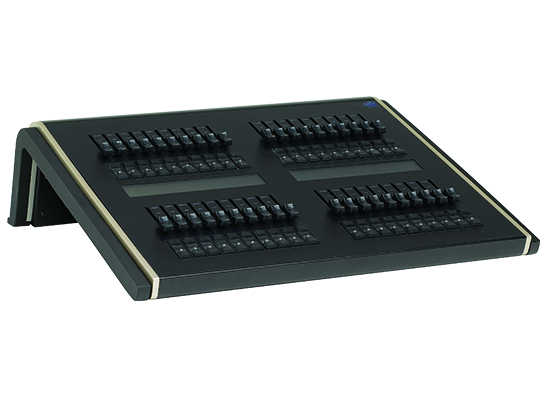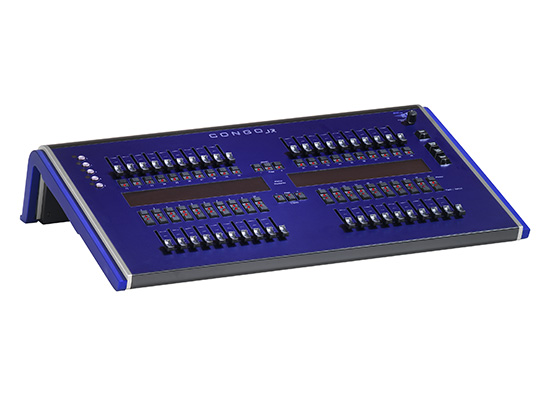Fader and Programming Wing Compatibility on an RVI
- Last updated
- Save as PDF
Symptoms/Issue
See below to find compatibility for the various wings in the Eos Family.
No wings are compatible with Element or Element 2. ETCnomad in Element Mode supports a single wing.
Eos Standard Fader Wing and Motorized Fader Wing Compatibility
The Eos Standard Fader Wings and Motorized Fader Wings are not compatible with Windows XP |
Eos Programming Wing Compatibility
The Eos Programming Wing cannot be used with any consoles that have a dedicated face panel or any RPU/RVI running Windows XP Serial # 492001361 and higher require Eos v3.1.4 |
Universal Fader Wing Compatibility
|
The Universal Fader Wing is compatible with all Eos Family Hardware and ETCnomad for PC. The Universal Fader Wing is NOT compatible with Element, Element 2, or ETCnomad for Mac. Note: When connecting via USB to a Windows 7 or Windows 10 based console, it is best to connect to the yellow or black USB ports (if your console has them). When using the blue or red USB ports, which are designed for USB 3.x communication, the use of an external USB v1 hub may be necessary to help facilitate translation to v1.0. What Version of Windows is my Console Running? |
Congo Jr Master Playback Wing
|
|
The Congo Jr Master Playback Wing is not compatible with any Eos branded consoles.
|
Maximum Number of Fader Wings Per Console
You can have up to 3 fader wings attached to a console at a time in any combination.
- 1 Universal Fader Wing, 1 Standard Fader Wing, and 1 Motor Fader Wing
- 2 Standard Fader Wings, and 1 Motor Fader Wing
- 3 Motor Fader Wings
- etc.
The Ion Xe 20 can only support 2 external fader wings as the internal faders count as a wing.
Related Links/References