Display the Status of Multiple Cue Lists
Explanation
The Playback Status Display will, by default, display the status of the most recent cue list that has been played back on any fader. In multiple cue list situations, you may want to view the status of multiple cue lists at once. To do so, you can lock a PSD display to a particular cue list.
Steps to Solution
- Arrange multiple PSD tabs in whatever way you would like.
- Create the cue lists you want to see in your PSD tabs. Cue lists must exist before you can lock a PSD tab to them.
- Right-click the PSD tab you want to lock it to a cue list. From the Lock Status dropdown, select the cue list you want to assign to a PSD to:
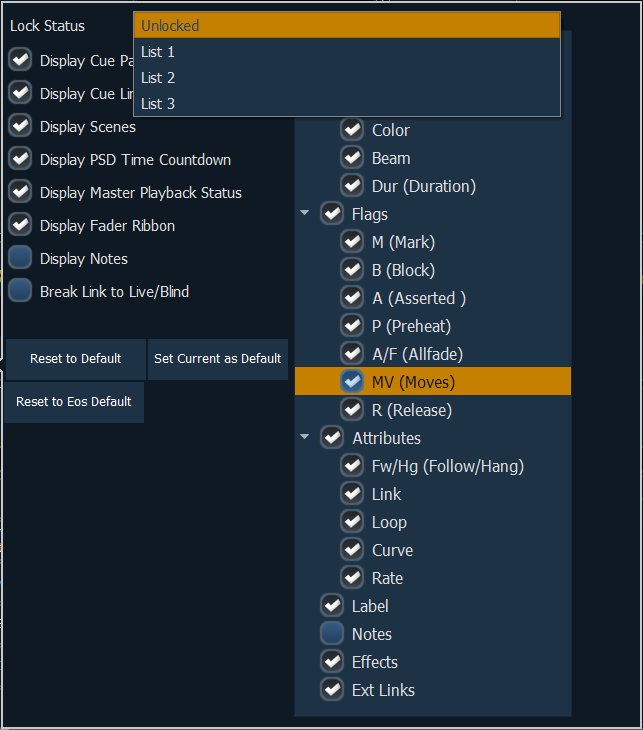
Note that Unlocked will return the PSD to its default behavior so that it displays the last cue list played. - You can also press the [Format] key with a PSD selected to toggle between a single and a split PSD, which will display two lists at once. From a split PSD, you can individually lock the top and bottom lists.
