Fast File Transfer vs Normal File Transfer in Eos Network Multiconsole settings
Question
What is the difference between "Fast File Transfer" vs "Normal File Transfer" in Eos Network Multiconsole settings ?
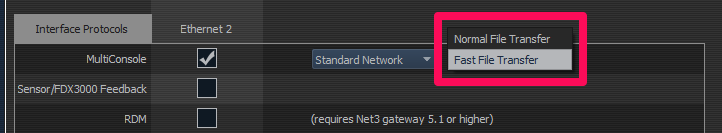
Answer
Before Eos software version 2.1, the show file transfer speed was limited to 1000 outstanding packets in the outgoing queue. From version 2.1 onwards, the new limit was set to 10000 outstanding packets, described in this setting as "Fast File Transfer", which is the default setting. In case connection issues related to the file transfer are encountered, the speed can be set back to "Normal File Transfer".
