How do I Word Wrap or Make a New Line in Magic Sheets
Issue
I want to be able to have the text on my magic sheet not be one long line, but rather a stack of lines.
Is there a way to add a line break in the text of a label for a Magic Sheet?
Description/Explanation of Issue
There is! All it requires is changing the label of the target you are accessing.
When typing in the Label, simply type "||" and this will tell the console to go to the next line.
An example below demonstrates how you can use this with Macro Labels.
Fix/Solution
- First we give the Macro its label, making sure to add the "||" where we want line breaks

- Next, in your Magic Sheet Editor, make sure you have one of the Fields pointing to the Label
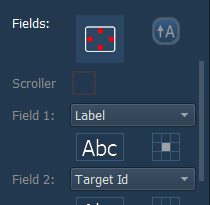
- And just like that, you have line breaks!
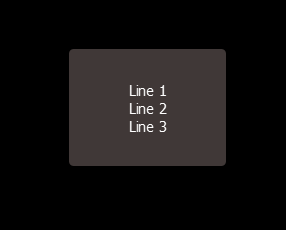
An Alternate Method for ETCnomad
On ETCnomad on PC or Mac, you can type text with a carriage return into a text editor, and then copy and paste that text into Eos as a label. This will bring the carriage return with the text.
