Force a Line Break or Line Wrap on Eos Direct Selects Labels
Symptoms/Issue
Direct Selects on Eos are displayed with the target's Label. For instance, if Color Palette 1 is labeled "Pale Red", those words will be displayed on the button of the Direct Select.
If you wish to specify how those words are wrapped (for instance, so that "Pale" is above "Red"), add two pipe characters ("||") to the label where you would like it to wrap.
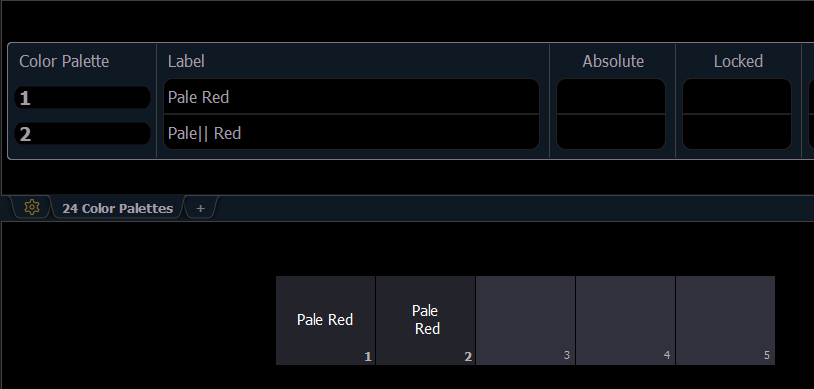
If you export your show data, note that this label will be exported as "Pale|| Red", without a Carriage Return (CR) or Line Feed (LF) between.
The pipe character is most commonly found on the key with the backslash "\" character. Press and hold Shift while pushing this key to type a pipe character. On QWERTY keyboards this key is either just above or to the left of the Enter key.
An Alternate Method for ETCnomad
On ETCnomad on PC or Mac, you can type text with a carriage return into a text editor, and then copy and paste that text into Eos as a label. This will bring the carriage return with the text.
