How to choose the starting channel number when copying channels in a magic sheet?
Issue
When I copy channel buttons in a magic sheet on an Eos Family console the number increments based on the quantity of existing channel button, instead of the channel number on the button I copied. Is there a way to increment the number based on the channel number itself?
Solution
- Click on the Edit Mode button at the top of the tool menu while editing your Magic Sheet:

- Change the Target to "Channel" and the Start to the channel number which you'd like to begin incrementing. If desirable you can also change the Increment field, which defines how much to increment the number when you paste the channel button:
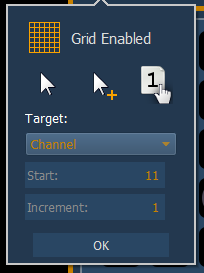
- Copy the channel button you'd like to duplicate, then paste as many times as needed. The pasted buttons should begin with the number you defined in the Start field in the previous step.
