Using the Eos sACN Output Viewer
Description
How to use Eos' built-in sACN Viewer to determine which source is controlling a channel
Background
Streaming ACN (sACN) is a protocol for sending DMX data over an Ethernet network. A typical sACN setup may have multiple sources sending data to the same universes.
ETC products that can act as sACN sources include:
- Consoles (Eos, Cobalt, Hog4, ColorSource AV)
- Architectural controllers (Paradigm, Mosaic, EchoTouch)
- Net3 gateways with a port set to DMX input
A source has a name, typically the device's own name (e.g. the name displayed in the Eos "About" screen)
Each source sends out its sACN data with a priority level, between 1 and 200, with 100 being the default. If multiple sources are giving levels to the same channel, the rules are:
- Highest priority wins
- If 2 or more sources have the same priority, Highest Takes Precedence (HTP)
Per-address Priority
sACN defines priority on a per-universe basis, i.e. "this console is sending out Universe 4 at Priority 102". In Eos, for example, you set the sACN priority for the whole console in the Network Settings.
ETC's Net3 protocol builds on this, allowing per-address priority. This is commonly seen in Paradigm systems, where individual addresses in a universe can be given their own priorities.
Viewing sACN Data
With this combination of multiple sources and priorities, it is easy to end up confused about where a level is coming from. Eos has an sACN Output Viewer tab, which allows you to select an address in any universe and see
- The current winning level for that address
- The name and IP address of the winning source
- Which Eos channel, and which parameter of that channel, that address is
- The names of other sources for that universe
Opening an sACN Output Viewer tab
To open an sACN Output Viewer tab, you have 2 options
- Hold down [TAB] and type 37 on the number pad, then release [TAB]
- Click the (+) add tab icon and choose "sACN Output Viewer (the icon looks like a galaxy)
The tab looks like this (one corner shown for clarity):
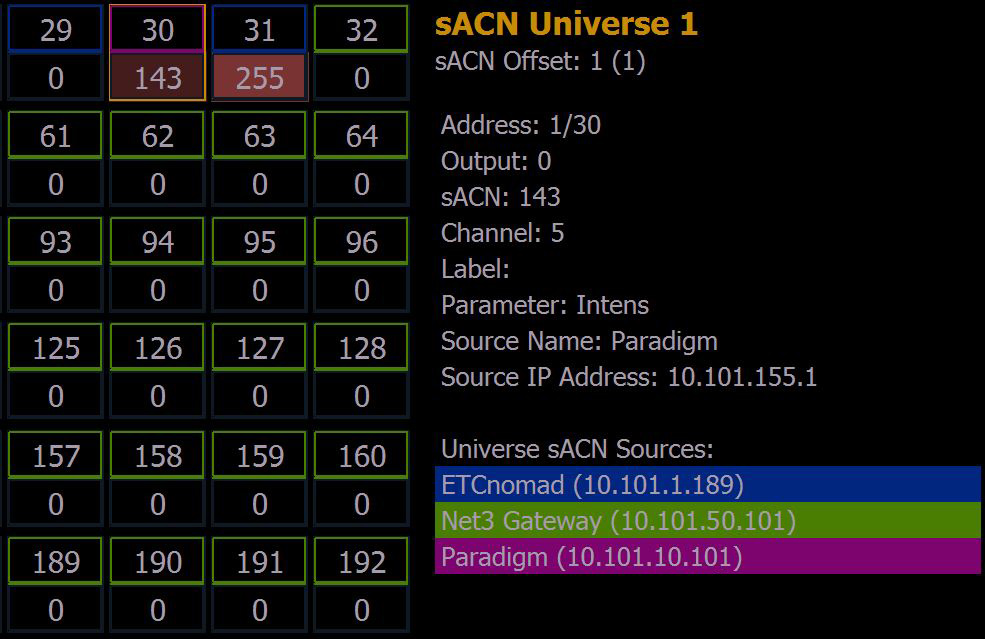
In this example, there are 3 sources for Universe 1, each with its own colour code. The winning source for each address is shown in its outline.
Address 30 is selected (golden border), so we can see it's patched as Eos Channel 5 (an intensity channel), and is being controlled by Paradigm.
Of the other addresses shown here, 31 is being controlled by the Eos ETCnomad, and the rest are at 0 (nominally from the Net3 Gateway).
The About button at the bottom of this screen will give you more details about the selected address, in the Eos About window.
Other programs can also be used to show this information, including the free software sACNView (not an ETC product)
