About Channel in Express consoles
The About Channel display gives you information about the characteristics, patch and use of individual channels. It can be displayed while in any other display. For similar information about dimmers, see About Dimmer.
Go to the About Channel display as follows.
| Keystrokes: | Action: |
|---|---|
| 1. Press [About] [Channel]. | Prompt reads: About: Select channel number, then press ENTER |
| 2. Press [6]. | Keypad corner reads: Chan 6 |
| 3. Press [Enter]. | About Channel window is displayed.a |
a Press [Clear] to remove the window.
Features of the display
Following is an About Channel display for a channel patched to a fixture attribute. When a channel is either unpatched or patched to a conventional light, the Fixture and Type fields shown below are replaced by a Link field. When a name or label is indicated below, see Expression Off-Line, for information about assigning labels,
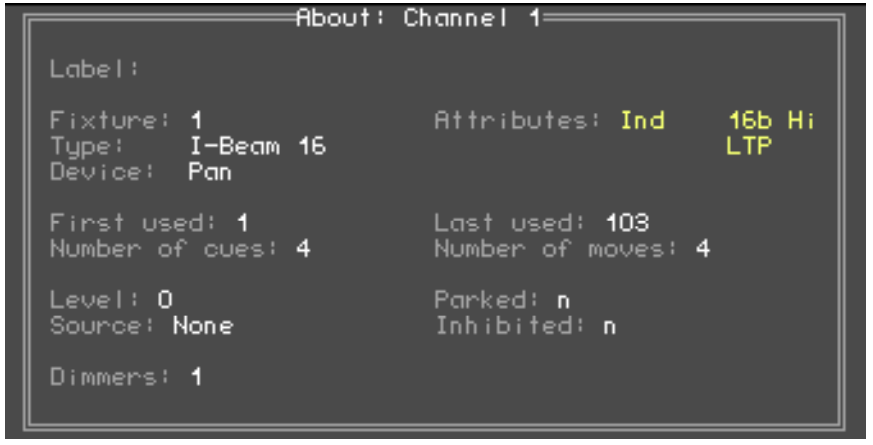
- Label
- Name, if any, assigned to the channel.
- Fixture
- (Only for channels patched to a fixture) Number and name, if any, assigned to the channel in Fixture Patch.
- Type
- (Only for channels patched to a fixture) Name of the personality used for this fixture.
- Link
- Link number, if any.
- Device
- If channel is patched to a fixture, Device shows the assigned fixture attribute. If channel is on a Link List, Device shows which trackpad axis is assigned.
- Attributes
- Channel characteristics, such as:
- ▼ Ind The channel is independent.32
- ▼ 16b Hi The channel controls the high bits portion of 16-bit data.32
- ▼ 16b Lo The channel controls the low bits portion of 16-bit data.32
- ▼ Flip The channel’s output has been reversed.33
- ▼ LTP The channel’s convention is LTP. 32
- Channel characteristics, such as:
- Source
- Identifies how the channel is being controlled, e.g. cue number, background cue number, captured, fader pair, submaster number.
- First used
- The first cue in which this channel appears.
- Last used
- The highest numbered cue in which this channel appears.
- Number of cues
- The total number of cues in which this channel appears.
- Number of moves
- The total number of cues in which this channel moves.
- Level
- The channel’s current level and focus point reference, if any.
- Inhibited
- The inhibitive submaster, if any, which is controlling the level of the channel.
- Dimmers
- The dimmers assigned to the channel, as space permits.
32 Editable in the Channel Attributes display except for channels patched to ML fixtures. This feature is editable for ML fixtures in the Expression Personality Editor.
33 Editable in the Channel Attributes display except for channels patched to ML fixtures. Editable in Fixture Patch for channels patched to ML fixtures.
