Edit Memories in SmartFade
Every memory can be edited blind (fader at zero) or live (fader at full). It is possible to erase all memories at once.
Edit a memory
| Action | Console | Feedback |
|---|---|---|
| 1. Activate Edit Mode |  |
All buttons with content that can be edited will blink at full (press CLEAR to exit). |
| 2. Select memory (change page if necessary). |
|
The moment the bump button is pressed, this memory is selected for editing. EDIT MEM and CLEAR will blink. |
| 3. Edit intensities | Programming functions | Make any changes with all normal programming functions for intensities. Intensities may have to be matched by the faders before the level can be changed. |
| 4. End editing | As soon as EDIT MEM is pressed the changes are stored. The console will automatically return to it’s previous fader mode. If you press CLEAR instead, changes are aborted. |
Delete a memory
To delete a single memory edit it so all intensities are at zero.
Copy a Memory
| Action | Console | Feedback |
|---|---|---|
| 1. Activate Copy mode | 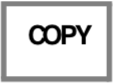 |
This button lights up. All buttons with content will blink at full (press CLEAR to exit). |
| 2. Select source memory (change page if necessary). |  ... ...  or or ... ...  |
When this button is pressed, all possible targets for this copy operation will blink. Empty ones blink at full, occupied ones are dimmed. |
| 3. Select target |  ... ...  or or ... ...  |
As soon as the button is pressed, the source memory is recorded. |
