'Ethernet' Defined
Varieties of Ethernet
Ethernet has been used in computer networking since the mid 1970s and there are now quite a variety of types in common use. Some you may encounter in lighting systems include :
ThinNet and ThickNet (10Base2 and 10Base5)
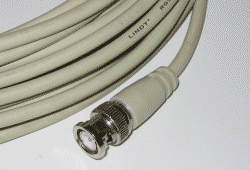
These were among the earliest variants of Ethernet. They use a BNC connector and a multi-drop arrangement to connect network nodes. ThinNet was used on ETCNet(1) products such as Express, Expression and RVIs and RIUs, but is now obsolete.
10BaseT, 100BaseT and 1000BaseT

These are now by far the most common varieties of Ethernet. They all use the familiar RJ45 connector. The wiring uses a star topology, meaning that each device connects back to a central network switch or network hub. This has several advantages; most importanly one broken cable or faulty transciever cannot take down the whole line.
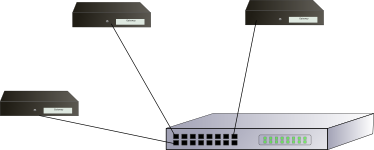
There are some important limitations to be observed when using wired ethernet; the most important is the limitation of the length of cable from the switch to the end device. This must not be more than 300ft(100m), including patch cords. To allow for the use of patch cords we recommend keeping the wire installed in the wall at below 90m to allow for 10m of patch cord.
Fibreoptic Ethernet
There are many standards of fibreoptic ethernet, some of which can be run for hundreds of miles. Using fibreoptic ethernet has advantages of the ability to run long distances and being electrically isolating. Although fibreoptic systems are used in ETC projects, we do not produce any products with a direct fibreoptic connection.
Caution should be used when dealing with fibreoptic systems; fibreoptic cables are fragile and easily broken by bending, and looking directly into a 'live' fibre port can lead to damage to the eyes.
Troubleshooting Ethernet
Generally a well installed Ethernet system will continue to work for many years; However, there are some common problems that are easily identified.
Ethernet Loops
As described above Ethernet is designed to work in a star topology - with one end device (console, DMX node or gateway) connected to one port on a switch.
However, in a system which is frequently reconfigured (e.g. cabling on a lighting bar) it is possible that a cable from one port of a switch may be accidentally connected to another switch port, either on the same switch or a different switch. If this occurs, it forms a loop. Traffic may end up circling round the 'loop' indefinitely, causing network overload.
Symptoms of this in a lighting system can include stepping or jumping of levels and in some cases total loss of control. If you experience effects like this and have recently reconfigured your network wiring, check for loops.
Using Ping
One of the most useful diagnostic tools in a network is called "Ping". Ping allows you to send a small packet of data to a device and get a reply from it if it recieves the data, telling you that the device is there.
To use Ping, connect your computer to the network and configure it's IP settings appropriately so it can communicate - see the relevant page for your version of ETCNet (2 or 3) for details on how to do this.
Then open the windows command prompt by holding down the windows key and pressing 'R', then typing cmd<enter> in the dialog box that appears.
At the command prompt, type ping followed by the IP address of the device you want to ping; for example, ping 10.101.101.101 will attempt to communicate with the device at that address. You will be shown statistics of how many packets were recieved and how many were lost, which will help you discover the problem with the connection to a given device.
