Troubleshooting DALI - Part 1 - What Failed?
Description
The article is the first in a series describing how to troubleshoot DALI fixtures on ETC Control Systems.
What Failed?
At this stage we are shrugging our shoulders and saying "Help, my lights won't turn on/off".
- The first steps in troubleshooting is identifying the scope or quantity of lighting fixtures that are no longer being controlled by the ETC equipment.
- Let's start by looking at a sample riser of a single DALI loop in a control system. Some of these terms are generic. We will dial into specifics products later in the series.
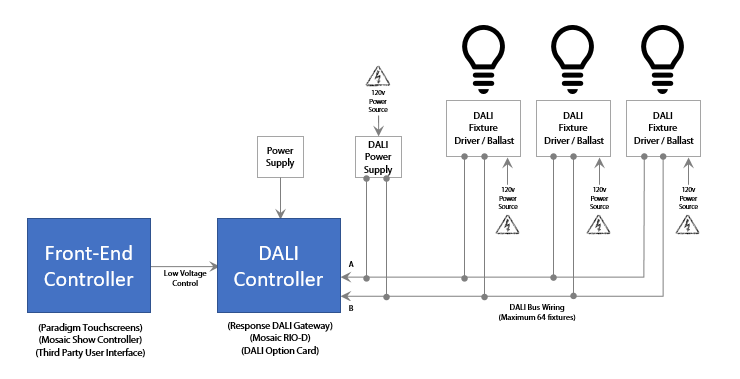
- First question to ask: What part of the system is not working? Let's start BIG PICTURE and work our way down to specifics.
- Do I have any control at all?
- Will some lights turn on/off but others wont.
- If yes, that means that the Front End Controller is still working and transmitting low voltage control to the DALI Controller.
- If no, that means that we may need to start testing at the Front End Controller (which may or may not be a failure in DALI at all).
- No DALI lights are responding to control.
- There can be several reasons DALI ballasts will not respond to control. Below is a list of components that should be reviewed and checked off one at a time.
- Main Voltage Power - In the US this is probably 120v or 277v mains power. This power is most likely not regulated or controlled by the DALI system and instead a constant power source (as noted adjacent to each ballast in the same riser above). Verify that power is still on to each ballast.
- DALI Bus Power Supply - DALI is a low voltage protocol that requires that use of the specialized low voltage power supply referred to as a DALI Bus Power Supply. This supply idles at approximately 16 volts DC (16vdc). When messages are transmitted between the DALI Controller and the DALI ballasts, the voltage fluxuates +/- 6 volts depending on the installation. If communication is working, applying an RMS meter to the A and B wires of the DALI loop should produce the fluxuating voltage (when DALI commands are being transmitted).
- If voltage is steady at 16VDC, that means that the DALI Bus Power Supply is working.
- If no voltage is present at the output of the DALI Bus Power Supply, that means that this power supply has failed and needs to be replaced.
- If voltage is present at the DALI Bus Power Supply but not at the DALI Controller and/or specifc DALI ballasts, then there could be a loose wire splice or termination somewhere in the wiring bus.
- DALI Controller - As mentioned above, if the DALI bus does not meter or fluxuate around 16vdc when commands are being transmitted, that could indicate that there is an issue with the DALI Controller.
- At this point, software is required to interface with the specific DALI Controller.
- Most DALI Controller software will be able to identify or highlight DALI ballasts as well as perform a discovery to see if DALI ballasts are online. Some controllers will also be able to detect when ballasts are "offline". Use the specifc software needed for the DALI controller to continue troubleshooting.
- There can be several reasons DALI ballasts will not respond to control. Below is a list of components that should be reviewed and checked off one at a time.
- Some DALI lights are responding to control.
- This means that the DALI Bus Power Supply and DALI Controller are most likely working. From here we need to look at specifc ballasts.
- As described above, check the Main Voltage Power to each ballast that is not responding to verify that power is present.
- Next, look at the logic behind the lights that are not responding...
- Does the cable topology show that they are all part of the same segment or same "part" of the DALI bus segment?
- If the failed ballasts are in the middle of the string, most likely cable topology is not the problem and it could be mains voltage or DALI ballast addressing.
- If the failed ballasts are at the end of a string a segment that is part of a "star" topology, that could mean that this piece of the segment has a weak or missing wire termination. Physical / visual investigation is probably warranted.
- Does the cable topology show that they are all part of the same segment or same "part" of the DALI bus segment?
- This means that the DALI Bus Power Supply and DALI Controller are most likely working. From here we need to look at specifc ballasts.
- Main Power is good, DALI Bus Power is good, Wiring is good...NOW WHAT DO WE DO?
- This point in the investigation will most likely require a computer with specific software related to the DALI controller as well as being in front of the controller.
- We are next going to investigate DALI Short Addresses. Every DALI ballast in a DALI loop must have a unique address between 1-64 (or 0-63). Hence, we cannot exceed 64 physical DALI ballasts per DALI loop. Short Addresses cannot be shared, they must be unique.
- A DALI Short Address is assigned to each ballast at the time of system startup using software.
- Response DALI Gateway - Use Net3 Concert or ETCDaliEdit.
- Mosaic Show Controller - Use Mosaic Designer 2.
- Tridonic Master Configuration - Generic Third-Party Configuration Utility.
- The reason are we looking at the Short Addresses is that the Front-End Controller (touchscreens, web interfaces, etcetera) really on a control system that sends commands for each light using the Short Addresses. Example, we want to control ballast 3 (short address #3). We activate a preset or scene that takes ballast 3 to full intensity. The front end controller translates that message to the DALI controller and the DALI controller sends a specific message that says "ballast 3 go to full intensity". If ballast 3 does not think it is short address 3, it will ignore the message and the light will not respond.
- DALI ballasts out of the box will most likely not have a short address at all (mileage may vary). Similarly, if a ballast reverts to factory defaults, it may revert to a state where the short address is not address or is changed to the lowest instance with is usually short address 0 or 1.
- How do we change the short address or other parameters of a DALI ballast?
- To do this, we need to dive into individual pieces of software. Please reference additional Troubleshooting DALI articles.
- Do I have any control at all?
