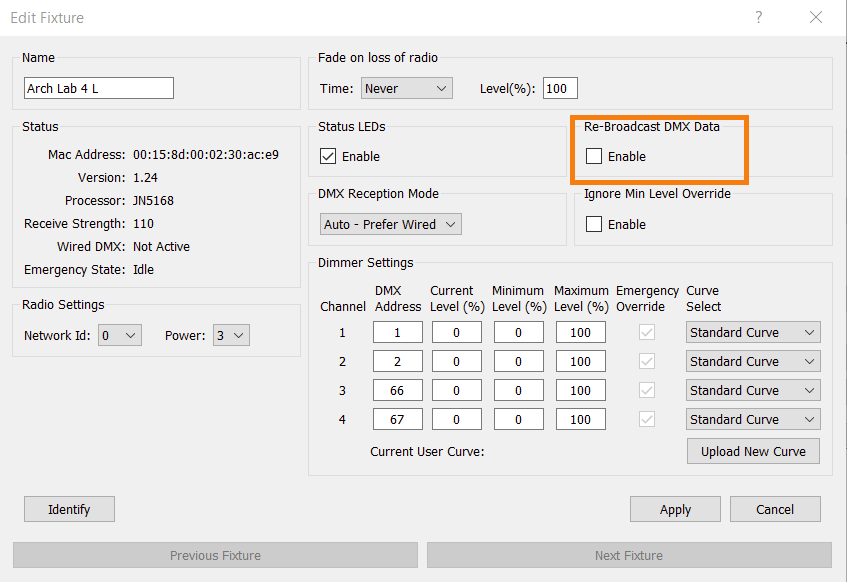ArcMesh Fixture is Powered but Unresponsive -- Troubleshooting Arcmesh Signal Issues
Symptoms/Issue
ArcMesh signal quality issues can manifest in many different ways, including but not limited to:
- A fixture that is powered on does not appear in the commissioning software
- A fixture appears in the commissioning software, but will not take configuration changes
- A fixture has a signal strength reported by the commissioning software of 30 or lower
- Note that this is not a hard and fast rule. Fixtures with a reported signal strength >30 can still be problematic depending on the wireless environment.
- A fixture does not respond to DMX signal sent from a TX-1 transmitter
- A fixture's dimming response via ArcMesh is delayed, choppy, or otherwise unacceptable
- A fixture set to a Network ID other than 0 will put itself into Lost Fixture mode, despite the presence of a working TX-1 in the correct Network ID
Description/Explanation of Issue
The cause of an ArcMesh signal issue is not always obvious. Sometimes, the fixture is simply out of range of the TX-1. Other times, there are fixtures nearby that respond properly and one or more fixture does not respond due to being in a wireless dead zone. These issues can almost always be resolved by taking advantage of ArcMesh's fixture-to-fixture signal rebroadcasting feature.
Fix/Solution
In the ArcMesh Commissioning Software, enable rebroadcasting on a fixture near the problematic fixture. If this does not resolve the problem after allowing the fixtures five minutes to establish the new mesh, try power cycling the problematic fixture. If there is still a problem, be sure that your DMX TTL setting is set correctly at the TX-1.