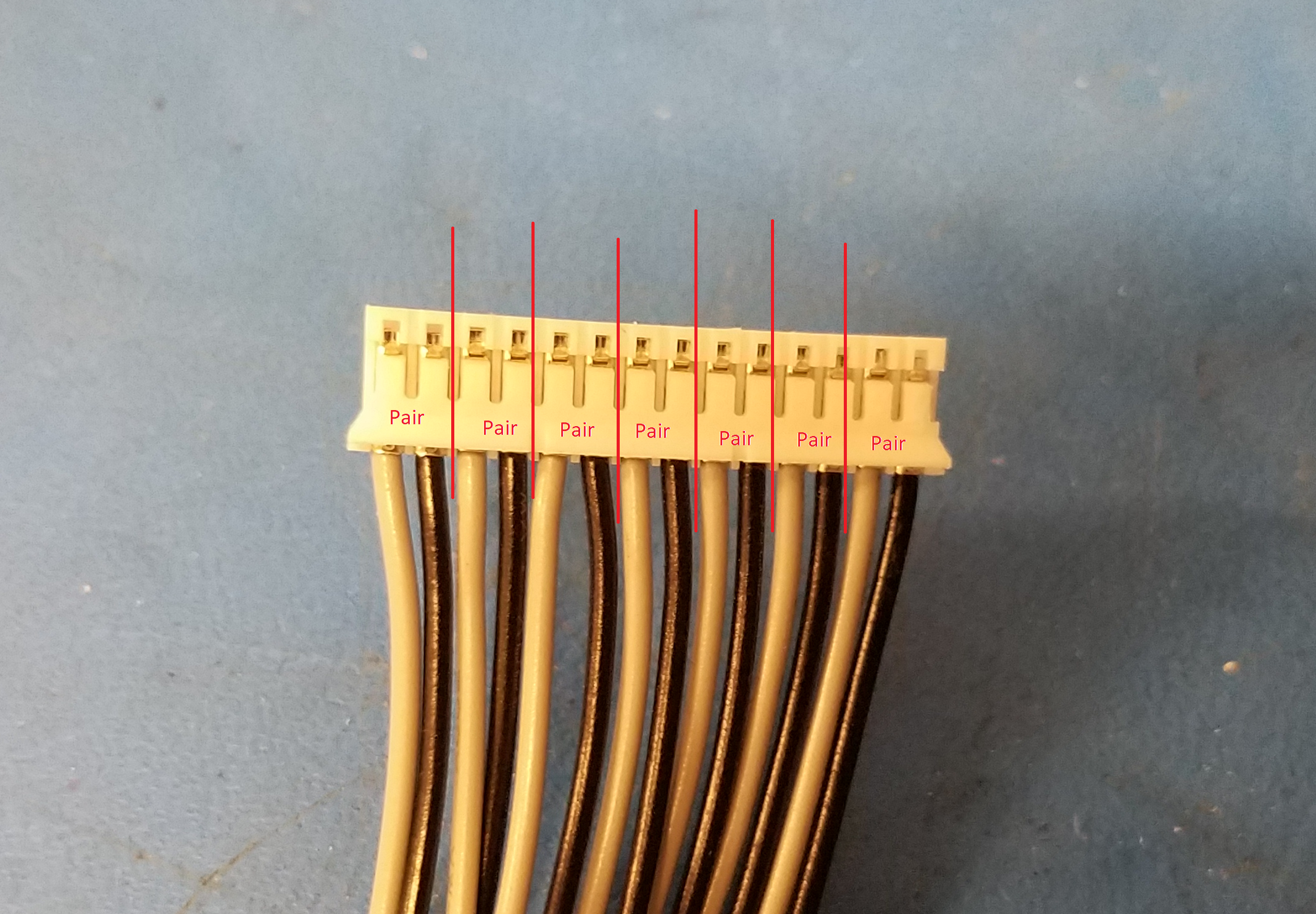D40 not powering on
- Last updated
- Save as PDF
Perform repair work at your own risk. ENSURE ANY POWER FROM DEVICES HAS BEEN DISCONNECTED BEFORE BEGINNING ANY REPAIR WORK. If you do not feel comfortable performing the repair work, please contact ETC or your local service center. Be aware that ETC is not responsible for any damage or injury caused by repair or service of ETC Products by anyone other than ETC or its authorized repair agents and such damage is excluded from ETC’s warranty.
WARNING: The power supply in these fixtures remains charged for some time after unplugging the fixture. Do NOT work on the fixture for at least an hour after removing the fixture from a power source!
Symptoms/Issue
Fixture does not power on.
Sound is an excellent troubleshooting technique for this issue. There are two symptoms covered by this article:
- Buzzes once when plugged in, then does nothing. Fixture does not turn on.
- Does not make any sound when plugged in. Fixture does not turn on.
In both of these cases, power and DMX should still pass through. Power and DMX are passive-thru's and the fixture has no effect on these.
Description/Explanation of Issue
If the fixture buzzes once when plugged in, then remains off, it is likely that one or several components on the power supply (7410K4001) have failed. This problem can be fixed by either replacing the damaged components or replacing the power supply.
For this issue, replacing the power supply is an option that can be done in the field.
If the fixture makes no sound when plugged in and remains off, it is likely that a component on the power supply has shorted internally, causing the power supply fuse at F1 to blow. Replacing these components will typically fix the problem. Replacing the fuse with the onboard spare will NOT fix the issue, and may actually cause more issues.
For this issue, replacing the power supply is an option that can be performed in the field.
Also, while the fixture is apart, test the LED head power cable (black and gray cable) for shorts. If there is continuity between any of the pairs (see below for more details), the array has been damaged and must be replaced at the factory. In this case, do not replace the power supply or driver, as both may fail due to the shorted array.
If the fixture continues to not power on after replacing the power supply, the voltage coming off the power supply can be checked. The voltage read across the red and black wire harness from the power supply should read about +60VDC. If this voltage is good, then the LED array will be suspect. Use the Array Wire Harness Check section to determine if the LED array has failed.
Array Wire Harness Check
If a fixture does not turn on after replacing the power supply, be check the LED array power wire harness. This will be the black and gray cable coming from the LED head. Use an Ohmmeter between the pairs. If any of these are shorted or at very low Ohms, then the array is damaged and must be replaced. If the array is damaged, replacing a power supply will result in the fixture not powering on, or causing the fixture to blink uncontrollably about once per second, and/or the fixture may chirp.
If the LED array is indeed shorted, then it is recommended to send the fixture back to the factory or an ETC Authorized Service Center (ASC) for repair, as a new array will require calibration. Please contact ETC or your preferred ETC ASC.
Replacing a controller board with a failed array still in place WILL damage the control board.