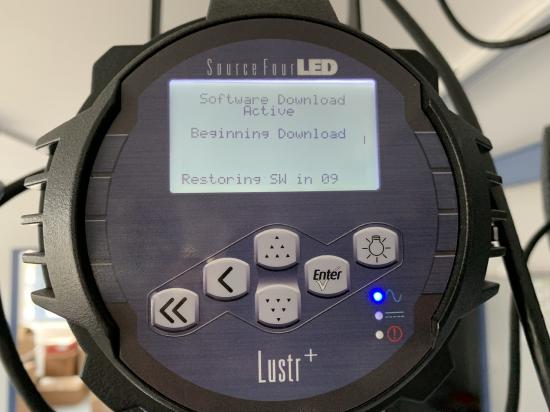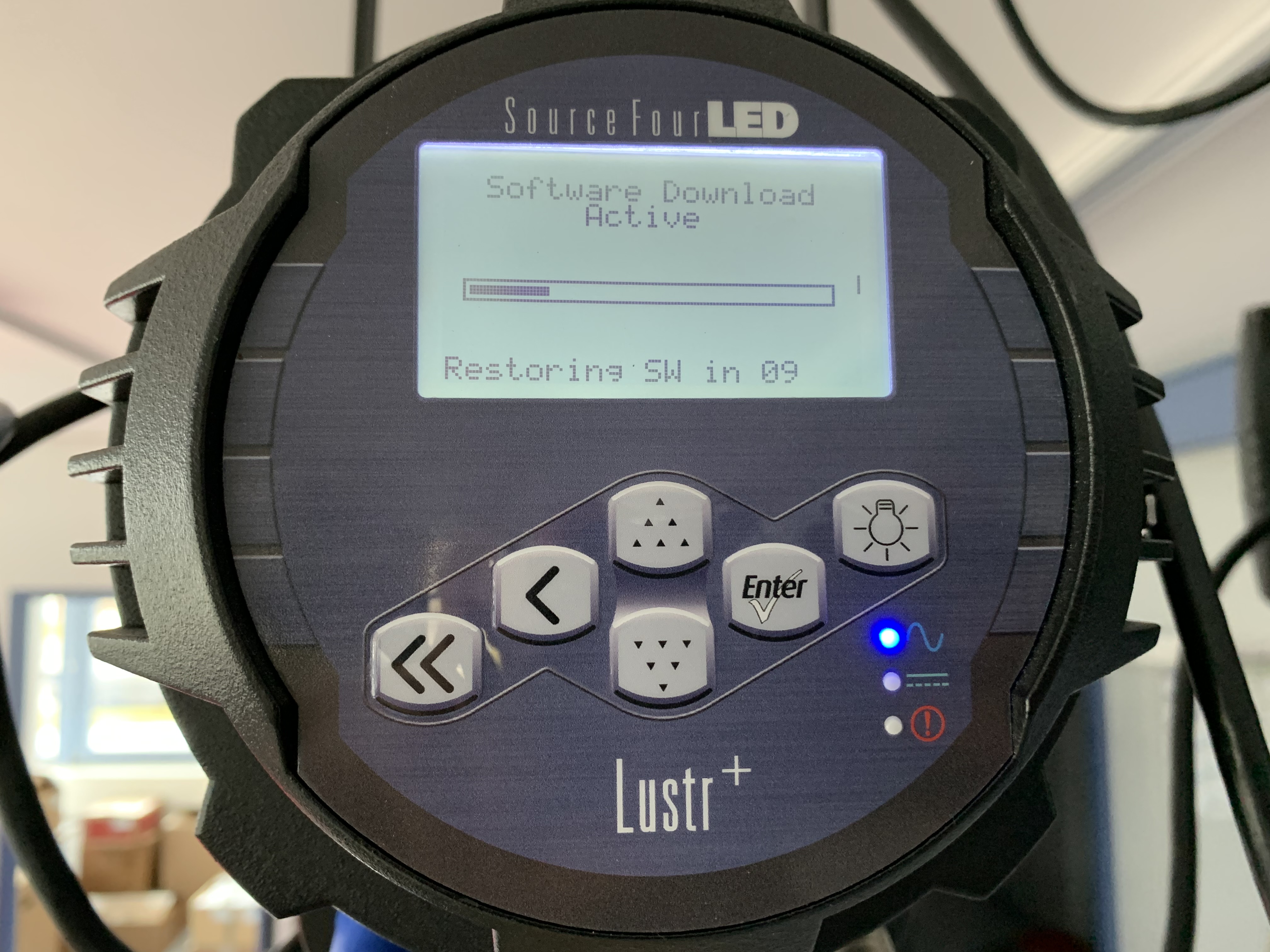Solution
Update the fixtures software using Updaterator (see this article on how to do that) . If you have already updated the software and after power cycling at the end of the process it is showing this message (again), please re-apply the software update.
Please note that the software update will take a while and it is important not to disconnect the fixture's data or power cable during this process. Updaterator as well as the fixture's display is indicating the overall progress graphically.