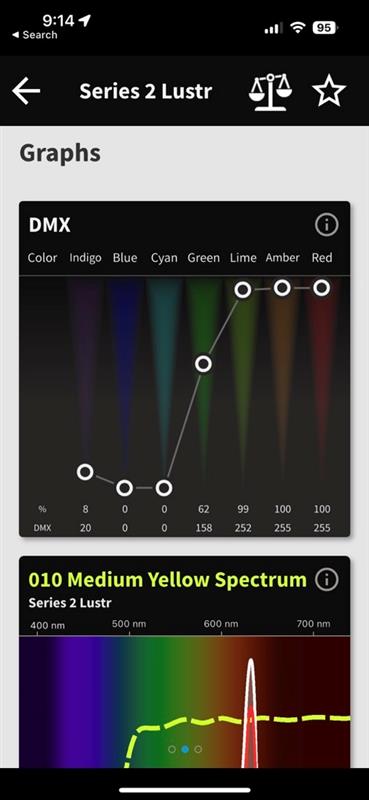How to get gel DMX values for ETC fixtures
Issue
I need to get DMX values for certain gels to mix colors on a third-party control device with ETC fixtures.
Solution
- Download the "MyETC: Photometrics" app for iOS or Android.
- Open the app, select a fixture from the list and tap on the Color dropdown menu.
- In the top row of the popup window, change to "Gel Picker" and select the desired color, click on "Apply"
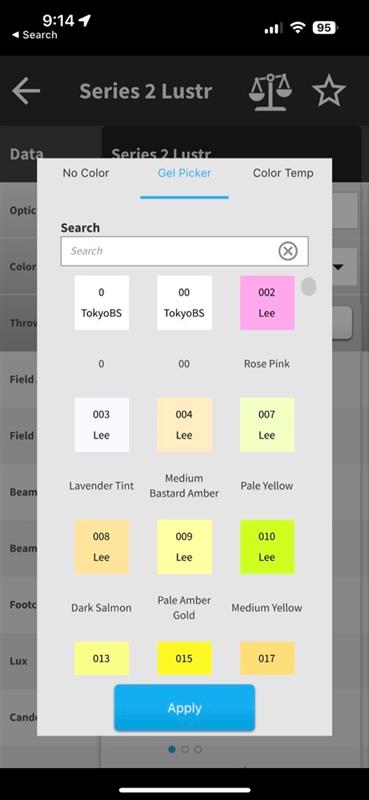
- Swipe to the right; here you will find DMX values as well as a spectral curve for the selected color.