Net3 Concert 4.X crashes and core dumps when opening the program
Issue
I've installed Concert v4.X on my Windows PC and it crashes and core dumps every time I try to launch the program, stating that "Concert has encountered a fatal application error."
Screenshot:
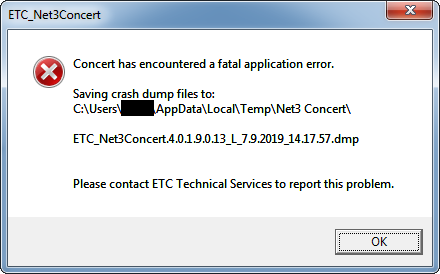
Explanation of Issue
This is caused by the video card and/or video driver not supporting OpenGL 2.0 or better, which Net3 Concert requires.
Solution
Try updating the drivers for your video card in case OpenGL 2.0 or better is supported in a later driver version. Alternatively if you're on a laptop which has dual graphics (Intel and Nvidia or Intel and AMD) you can force the program to open with the Nvidia or AMD graphics instead. On Windows 10 you can right-click the Net3 Concert icon, click on "Run with graphics processor >" and choose "High-performance NVIDIA/AMD processor."
On Windows 7 you can follow the instructions in the following non-ETC article: How to Force Graphics Options in PC Games with NVIDIA, AMD, or Intel Graphics
