How to Open a Response Four Port DMX/RDM Gateway
Issue
I need access the PCB on my Response Four Port DMX/RDM Gateway to swap a DMX chip. How do I open this device?
Tools
Phillips Screwdriver
(optional) Flathead Screwdriver
Steps
- Remove the 4 Phillips screws pictured below.
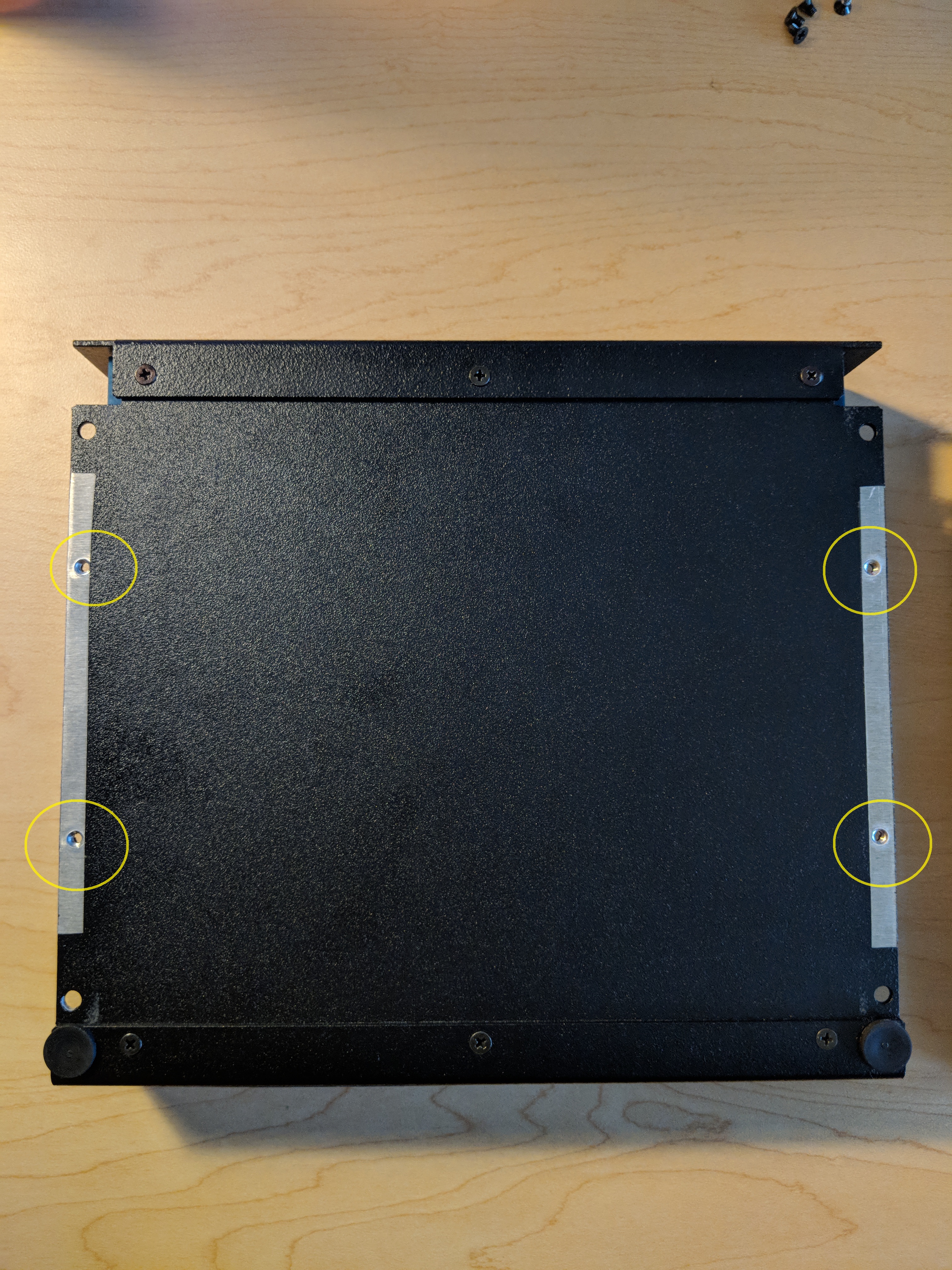
2. Remove the lid's two rubber feed pictured below. These are located closer to the gateway's four ports.
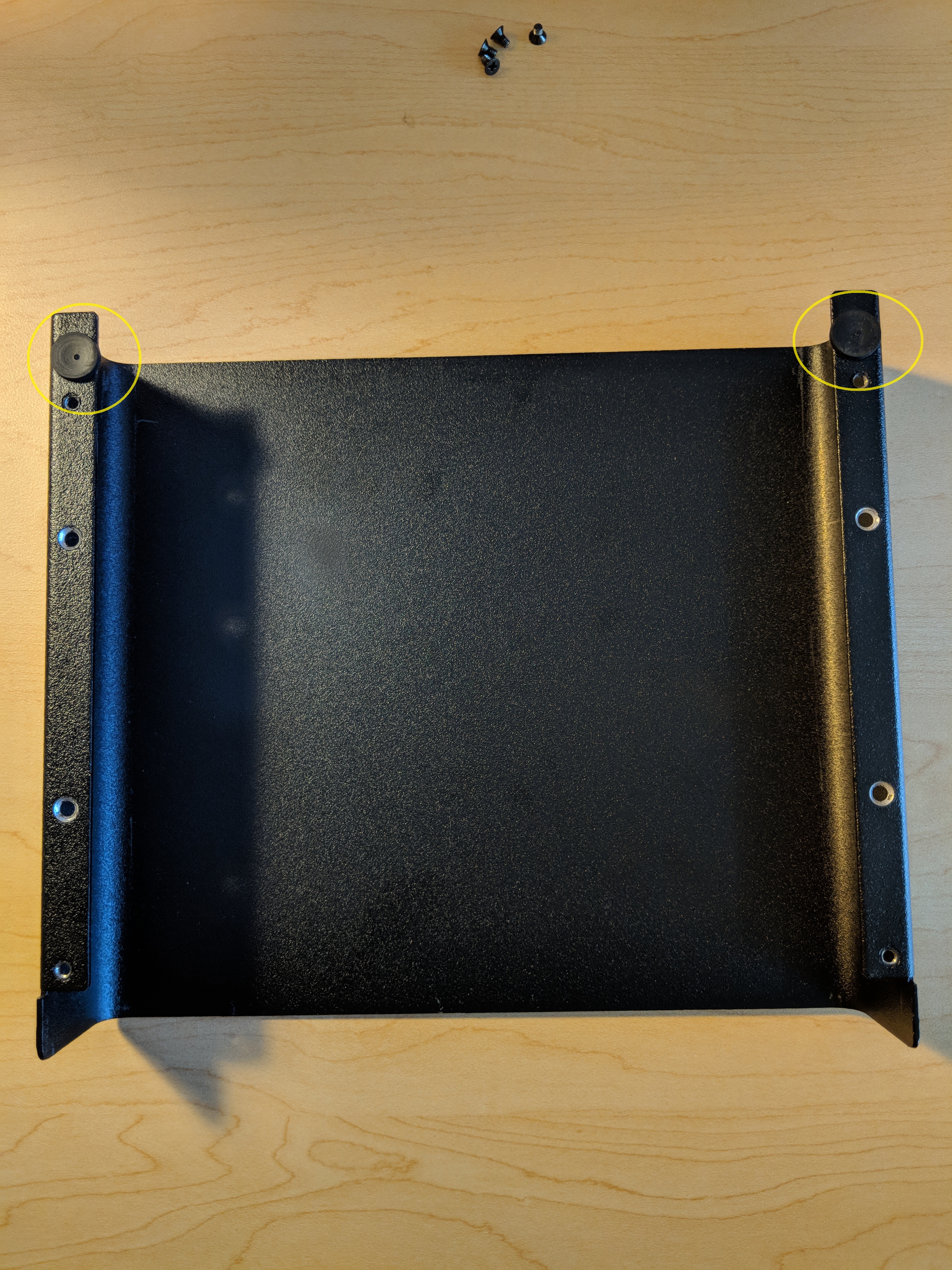

3. The gateway's tray should now slide out. Facing the gateway's LCD display pull the tray toward yourself.
