What do the Status LEDs on a Net3 One Port Gateway Mean?
Description
The Net3 One Port Gateway (made by ETC), and the Response One Port Gateway have three indicator lights on the front. The status of these indicators can help to determine the current status of the gateway.
Explanation
The three LEDs are Power, Network and Status.
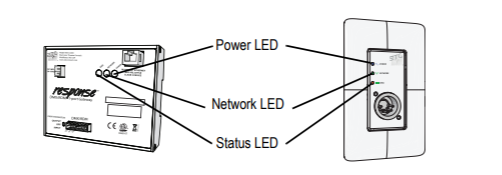
The Power LED will be on solid blue when power is present
The Network LED will be on solid green when network is present, but may have a very quick flicker.
The Status LED changes based on current status of the gateway as follows:
| Color/Status | Meaning |
|---|---|
| Solid Orange | The port is in "download mode" which means it is pushing firmware to DMX controlled fixtures down the line from it, often from Updaterator (ETC update program). |
| Blinking Red | sACN cannot be generated because valid DMX is not being received. In other words it indicates the port is set to be an INPUT and has no valid DMX input. |
| Solid Red | Valid DMX is being received on the input port. |
| Blinking Green | DMX output cannot be generated on a port set to Output because valid sACN data is not being received via the network. |
| Solid Green | Valid sACN is being received and the port is configured as an Ouput. |
| Off | The port has been set to "Off." |
