Response Network Controller

The Response Network Controller (RNC) was a combined protocol converter, DMX patch unit and HTP merger. It featured two input and two output ports supporting DMX, D192, K96 or AMX192 data protocols.
- Allows softpatching of 1024 dimmers from two multi-protocol data inputs to 1024 dimmers from two multi-protocol data inputs to 1024 dimmer outputs making it the ideal item to replace large "front of house" panel, add an on-line backup console, or a parallel analog console to your memory console.
- Monitors console dimmer levels and tests output levels.
- Allows user to turn some work lights on while console is being used to program show.
- Sleep mode optimizes processing speed.
- Optional "Snapshot" unit allows inexpensive console backup with 12 overlapping submasters.
- Available in 19-inch, 1U EIA rack mount or portable versions.
- To connect to your Response Network Controller and configure its settings, you will have to download the linked software and follow the install.
http://www.wiseterm.co.uk/wisetns-3.2.9-installer.exe - An alternate program for connection is TeraTerm available for download online at https://www.ayera.com/teraterm/
- When complete, you can connect your Network Controller to your COM1 Port. To do this you may need a 25 to 9 Pin Serial Adaptor.
- Under File>Settings, you can edit the Properties. Here you will need to change your Connection to Serial COM Port.
- Next click on the Modem Port flag.
Here you will need to change:- Port to COM1
- Baud Rate to 38400
- Parity to Even
- Check the "XON/XOFF" on both Tx enable and Rx flow.
-
Click ok and on the Response Network Controller, click the reset button. After you should see a screen like the window below.
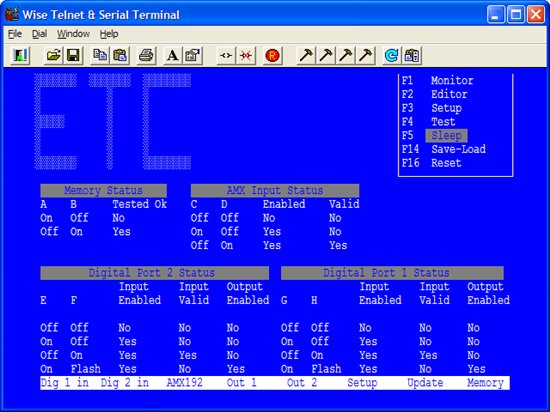
Reference
