Fixture Updates Stuck at 80% with USB Update Whip
Issue
When trying to update certain ETC fixtures via the USB to DMX Universal Downloader USB Whip (ETC Part# 5000A1039), the progress bar on the fixture gets stuck at 80% while the progress bar in UpdaterAtor goes to 100% and claims it was successful.
This issue is known to apply to fixtures that use the Desire/S4 LED firmware in UpdaterAtor
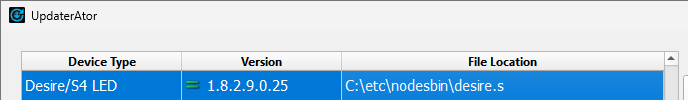
Explanation of Issue
Starting in UpdaterAtor 6.3.0, a change was made that causes the firmware push to happen at the wrong speed for the USB Update Whip, so certain fixtures cannot be updated via the USB Whip in versions 6.3.0 - 6.3.2.
Solution
When UpdaterAtor is launched on an Internet-connected computer, it automatically downloads a file that tells the program what products have new versions of firmware/software available. This issue was resolved by changing a timer setting in that file which tells the USB Update Whip how quickly to send packets to the fixture(s). To get the new file simply connect your computer to the Internet and then launch UpdaterAtor. It will silently download and it should be good to go within a few seconds of launching the program.
NOTE: although this ensures successful updates, it also does increase the time it takes to update a fixture. It is normal for a fixture to take 10-20 minutes via the USB Update Whip.
Alternatively instead of the USB Update Whip you can use a Gadget, Eos Family Console DMX port, or ETC Gateway. For instructions on how to use those methods, see the UpdaterAtor Quick Guide.
If you choose this option, note that recovering a fixture with a previously failed update may not work on the first attempt, but it should be successful on the second firmware push.
Note that Pathway gateways are not able to update ETC fixtures; see Can I update ETC devices with Pathport Gateways?
