Getting Echo Device Firmware from UpdaterAtor
Description
Most Echo devices can have their firmware updated by use of a microSD card and the ETC UpdaterAtor software. However, UpdaterAtor is mostly used to update ETC devices over a DMX cable or Network connection, making Echo Firmware retrieval a bit of a different process. Please see the steps below on how to achieve this.
Fix/Solution
NOTE: This must be done on a computer. This cannot be done through UpdaterAtor on a Console.
- Insert microSD card into computer and launch UpdaterAtor software.
- If this is your first time launching this software, or updating to a particular firmware version, you will need an Internet connection to computer as well.
- In UpdaterAtor software, select "Setup Versions" in the upper right-hand corner.
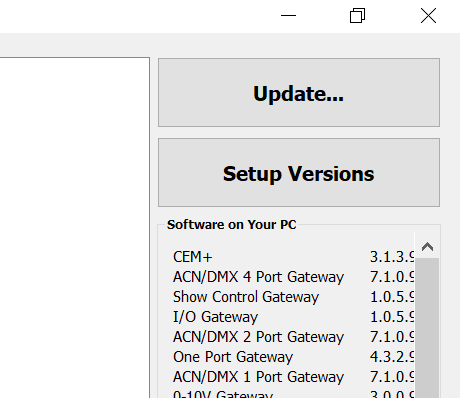
- Locate the Echo device you are updating in the table and select it.
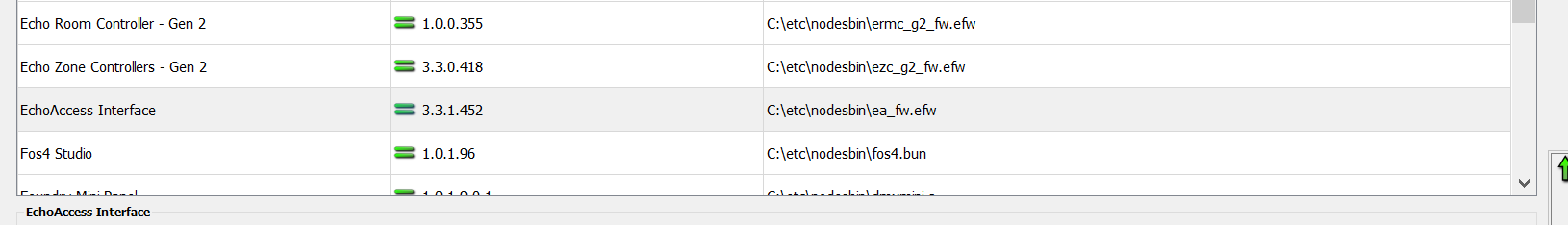
- Check the lower left-hand corner to see if the newest firmware version has been downloaded. Select the "Download" option if it has not.
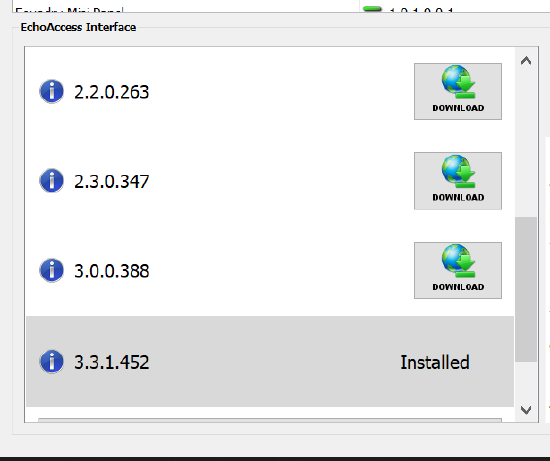
- Once Installed, select it and then select the "Show In Explorer" icon to the immediate right.
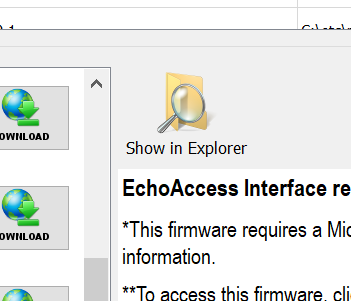
- This will open a File Explorer window in the location of the firmware file. The firmware file will already be selected. Copy this file and paste it onto your microSD card.
- Follow the typical instructions for updating the Echo device in question.
