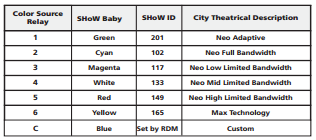Avoiding Wireless Interference With ColorSource Relay
There are a few methods to set up your wireless network properly, and to mitigate any wireless interference. It is recommended to speak with the other wireless users in the area (I.e. if your sound department has wireless mics, if your IT department has a wireless router, etc). Together you can negotiate what can go where in the wireless spectrum. Keep in mind we only operate in the 2.4gHz spectrum, so if other users say they are operating in the 900mhz or 5 gHz, you do not have to worry about them conflicting. You can also take a reading with a wireless sniffer. There are some good apps for free from the app store for your phone, or we recommend the WiSpy sniffer if you are going to be doing lots of wireless installs in need of more in depth research and reliability. http://www.metageek.com/products/wi-spy/
Below is a chart showing which Wireless IDs correspond with each part of the spectrum. The numbers to note would be 1, which is an adaptive mode; this mode will listen to the wireless spectrum, and use adaptive frequency hopping to avoid interference. This is a great place to start in your install, but if you are in a very saturated radio spectrum, it is best to stay away from it. 6 is another good place to start; it operates outside the range that is typically used by cell phones and wifi, allowing for better signal in very saturated areas. ID 3 operates within Wifi channels 1-6, ID 4 operates within Wifi channels 5-9, and ID 5 operates between Wifi channels 7-11.