Setting a City Theatrical Multiverse Node into SHoW DMX Neo mode to work with ColorSource Relay
Can City Theatrical Multiverse Products work with ColorSource Relay?
In order for a Multiverse Node to talk to a device in Show Neo mode (such as the Colorsource Relay or the original SHoW Baby line), it must have it’s SHoW ID changed to be in the SHoW DMX Neo Range.
The Multiverse Transmitter cannot be put into SHoW IDs in the SHoW DMX Neo Range, and so cannot be used with ColorSource Relay.
| ColorSource Relay | SHoW Baby | SHoW ID | City Theatrical Description |
|---|---|---|---|
| 1 | Green | 201 | Neo Adaptive |
| 2 | Cyan | 102 | Neo Full Bandwidth |
| 3 | Magenta | 117 | Neo Low Limited Badwidth |
| 4 | White | 133 | Neo Mid Limited Bandwidth |
| 5 | Red | 149 | Neo High Limited Bandwidth |
| 6 | Yellow | 165 | Max Technology |
| C | Blue | Set via RDM | Custom |
The table above shows the default ShowIDs on Colorsource Relays and Showbaby6.
For more information on SHoW Baby or other City Theatrical Products please visit the City Theatrical Website.
The property that needs to be changed in order to place the Node into Show Neo Mode is the SHoW ID. This must be set in the range of 101-166 and 201-204 and match the ID of the transmitter or receiver it is paired with .
Setting SHoW ID via Concert or other RDM Controller
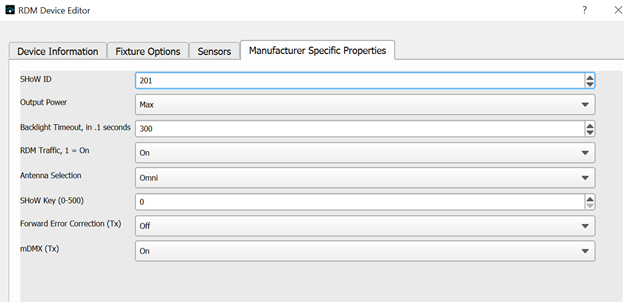
Connect your Multiverse Node to a DMX Port on a console, or RDM device. If using Concert on a PC or Mac, connect via a Gadget.
Once the device is discovered, the SHoW ID is a Manufacturer Specific Property.
Setting SHoW ID via the Node UI
Use the UP and DOWN arrows to select the SHoW ID on the home screen.
Press Enter.
Use the UP and DOWN arrows to change the SHoW ID.
