Updating a ColorSource Thru-Power via a Net3 Gateway
1. Download and Install UpdaterAtor Software from our website:
https://www.etcconnect.com/Products/Networking/Software/UpdaterAtor.aspx
2. Open UpdaterAtor Software and Press SETUP VERSIONS on the right side:
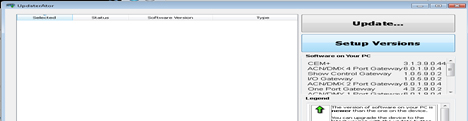
In this window, you can manage software versions for ETC devices. Only one version software for each product can be installed on your computer at a time, but you can download earlier versions manually if needed.
Device Type = “ColorSource Thrupower” must be = v1.0.2 or higher
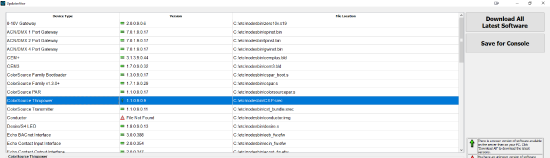
If not, press DOWNLOAD ALL LATEST SOFTWARE Button to the right to get it. If this button is missing, then the UpdaterAtor software has not detected an Internet connection. You may need to close this small menu and enter it again if your Internet connection needs to be refreshed.
3. Once Firmware v1.0.2 or higher is on your computer and listed as above, then go back to the Main Menu.
4.Click update "RDM Devices"
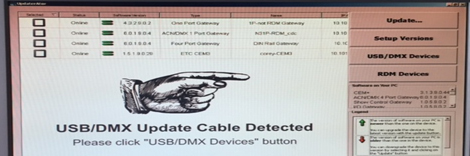
The CSTP is an RDM device, so does not appear in the main window.
5. Then check only the Ports that you want to update via, and press BEGIN at the bottom:
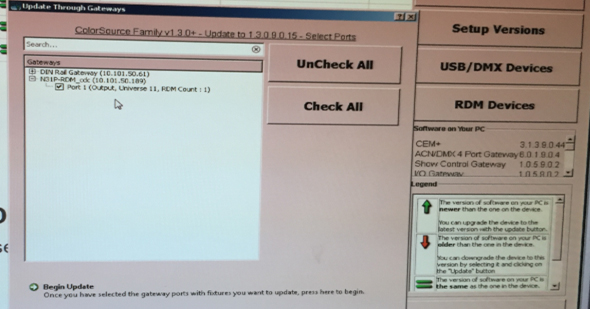
6. The ColorSource Thrupower will then start to receive the update, once it has completed it will reboot.
