Unknown exception error on Hog3PC
Symptoms/Issue
When running Hog3PC an error box pops up and says "Unknown exception".
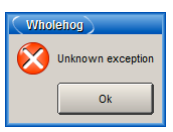
Description/Explanation of Issue
This will usually occur on computers running Windows Vista or Windows 7 due to the User Access Control (UAC) that is built into the system. UAC will automatically reduce the potential of security branches in the system. UAC forces users that are part of the local administrators group to run like they are regular users with no administrative privileges.
Fix/Solution
To disable UAC follow these steps.
- Click on the Windows start orb
- In the search field type
user - Select "User Accounts" from the listed results
This will cause the User Account portion of the control panel to open - Click on the option below that matches what you are running. This should open a separate UAC settings window.
- Windows 7 - "change user account control settings"
- Windows Vista - "Turn user account control on or off"
- Adjust the UAC settings to the lowest possible value
- Windows 7 - drag the UAC setting to the lowest possible value ("never notify")
- Windows Vista - Uncheck "use User Account Control to protect your computer"
- Click OKAY and reboot the machine
If you prefer not to disable UAC on your computer, follow these steps to run Hog3PC as an administrator
- Right click on the Hog3PC icon
- Click properties
- Select the "Compatibility" tab
- Check "Run as administrator" option
- Hit Apply
