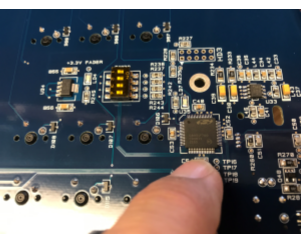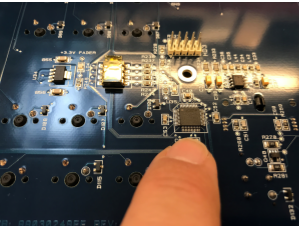Symptoms/Issue
A new front panel has been installed in a Road Hog 4 and the front panel is not responding.
Description/Explanation of Issue
A new revision of the Front Panel used in the Road Hog is being used. The new front panel can only be used on Hog 4 OS v3.10.0 and greater.
Fix/Solution
- Confirm the board is connected correctly
- Update the console to at least Hog 4 OS v3.10.0 or later.
- If the front panel is still not working, contact HES support.
Differences in Front Panels
Rev 1 Front Panel uses a large U35: Silabs C8051F700
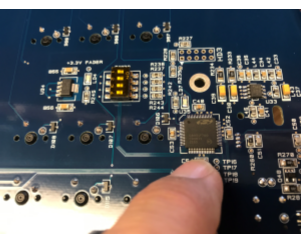
Rev 2 Front Panel uses a small U35: Silabs C8051F704
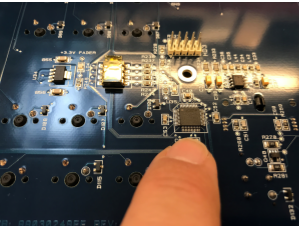
Rev 1 Front Panel is marked PCB: 99030249EF REV: 03

Rev 2 Front Panel is marked PCB: 99030249EF REV: 05

How to tell the difference on the console
- Open the control panel
- Tap on System Info
- Read the numbers in the parenthesis next the Hog4 Roadhog
- Rev 1 Front Panel will read: (2,0,1) - The middle 0 indicates rev 1
- Rev 2 Front Panel will read: (2,6,1) - The middle 6 indicates rev 2
Software Version Compatibility
Rev 1 Front Panels are compatible with all Hog 4 OS versions
Rev 2 Front Panels are only compatible with Hog 4 OS v3.10.0 and later